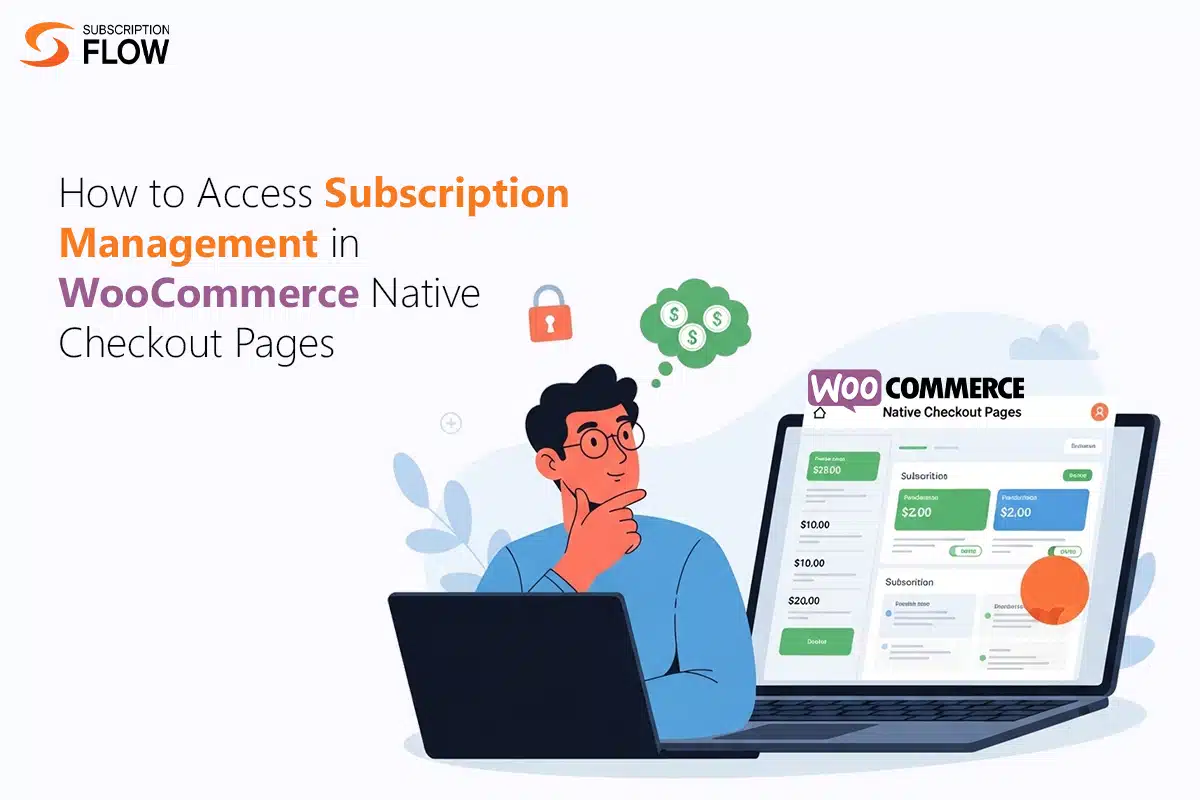
How to Access Subscription Management in WooCommerce Native Checkout Pages
Keeping customers within the familiar space of WooCommerce checkout facilitates quicker checkout completion. It provides a more fluid payment process compared to when customers are diverted to external checkout pages. However, the WooCommerce default checkout isn’t designed to deal with subscriptions, particularly on an advanced level.
To overcome the shortcomings of native checkout, merchants integrate with SubscriptionFlow. This software allows effortless subscription management, as well as billing automation. Merchants get to unlock features not locally supported by the ecommerce platform.
So let’s discover how merchants can access subscription management, while giving their customers the Woo checkout experience they love.
Why Merchants Prefer WooCommerce Native Checkout
The decision to receive payments through WooCommerce native checkout is a valid one. These are some reasons why subscription-based merchants prefer using the native checkout despite its shortcomings:
- Familiar Interface for Both Merchants and Customers
Customers stay in the WooCommerce space for the entirety of their purchase. They browse the store, add products to cart, opt for checkout, and pay—all the while staying on the same page. Meaning, they are not redirected outside of WooCommerce. This makes their payment experience user-friendly, and familiar, and they can complete payment faster.
Merchants, on the other hand, also benefit from the native checkout as they can customize it easily. WooCommerce allows simple and effective checkout page styling that doesn’t require technical support. Moreover, when customers sign up through native checkout, their data also gets stored within WooCommerce, making its access more convenient for merchants.
- Faster Time to Market
The WooCommerce native checkout is readily available for use. When merchants set up their stores, they can start selling subscriptions without having to wait. The native checkout helps them launch and get customers onboard faster.
- No Complex Third-Party Setups
Native checkout is easier to use due to its simple and user-friendly interface. Since it is WooCommerce’s own solution, it is well-integrated with its workflows. Merchants don’t always feel like giving up this simpler solution for more complicated ones available in the market.
By keeping the native checkout, they can avoid complex external checkout setups. Those setups take time, and often require professional support.
- Smoother Checkout Flow
The native checkout follows the store’s design, and aligns with its themes and layout. It doesn’t look like a disjointed component, but rather feels like the store’s very own payment counter. This improves the checkout’s flow, as customers move on from purchase to payment seamlessly.
What Are the Limitations of Native Checkout for Subscription-Based Stores?
WooCommerce native checkout pages offer a great payment experience, and simplify operations for merchants. However, they have a serious shortcoming too. That is, they lack support for subscription management and recurring payments.
WooCommerce offers its own plugin known as Woo Subscriptions that unlocks some subscription management features in the checkout. But, those features are basic and can’t support advanced workflows.
These are a few native checkout limitations, even after it is connected with Woo Subscriptions:
- Basic Recurring Billing
Recurring billing can only have three subscription periods: weekly, monthly, and annual. There is no fourth option. Merchants cannot support custom payment periods like bi-monthly. This restricts subscribers who may want their own schedule.
- No Support for Upgrades and Downgrades
After a customer has enrolled in a plan, the only way for them to deactivate it is through cancellation. If they wish to subscribe to another plan, they must first cancel their existing plan, and then sign up from the beginning.
They cannot switch plans without cancellation. This raises the risk of churn since re-subscribing is more time-consuming compared to upgrading or downgrading a plan. This also upsets those customers who want to change their plan midway, or early. They either have to wait for their current cycle to end, or request refund manually.
- No Payment Retry Option
If a payment fails, there’s nothing much merchants can do with native solutions alone. WooCommerce does not provide payment recovery features. Therefore, merchants are required to inform customers about this issue manually.
They need to create emails and in-app messages manually and send them. This is not a very efficient process, because customers may take a lot of time to notice. This slows down payment recovery.
- Lack of Subscription Analytics
Merchants can only access basic subscriber reports. For example, they can view their active and inactive subscribers. They can view their subscription type, and renewal dates, etc. However, advanced analytics like MRR, churn rate, CLV, etc. are absent. This hinders accurate business performance evaluation.
- No Automated Billing Adjustment
The native checkout doesn’t support any type of billing adjustment. For instance, a customer purchases a subscription, and wants to include an add-on in it too. Their total charges won’t be adjusted to include the add-on cost. They will have to pay separately for it.
How SubscriptionFlow Bridges Native Checkout and Subscription Management
SubscriptionFlow integrates with WooCommerce to activate subscription management for merchants. They can access it even with their native checkouts. Here’s how this becomes possible:
1. Data is fetched from native checkout pages
When new customers sign up through the native checkout, their details are fetched by SubscriptionFlow. They get saved in its database. These details include the customers’ names, plan type, payment method, billing date, and so on.
2. Subscriptions are created automatically
On the basis of the collected details, SubscriptionFlow creates each customer’s subscription. In doing that, it sets up and activates their recurring payment cycles. There can be various billing cycle durations active at the same time, like weekly and monthly. Moreover, upon customer’s request, merchants can also customize their cycles in SubscriptionFlow.
3. Recurring payments are automated
The software automates payment processing, and bills each customer on their payment due date. It also generates invoices on its own and mails them as payment receipts. If manual payments are preferred by customers, then invoices with payment links can be mailed to them.
4. Subscriptions are managed in SubscriptionFlow
All subscription management is done inside SubscriptionFlow. This involves handling subscribers’ accounts, suspending and terminating subscriptions, activating automated communication, allowing payment grace periods, and much more.
What Merchants Gain from SubscriptionFlow-WooCommerce Native Checkout Integration
WooCommerce stores can finally unlock all these subscription management solutions:
- Turning One-Time Purchase into Subscription
Native checkout collects payments one time only. Merchants can process subsequent recurring payments with SubscriptionFlow. Automatic payment processes help retain customers.
- Automating Renewals
Subscriptions are renewed after successful payment processing. It doesn’t require manual intervention. Merchants can view the invoice status of their customers on SubscriptionFlow’s dashboard. They can also monitor which of their customers have renewed and which haven’t.
- Recovering Payments via Dunning
SubscriptionFlow offers dunning management. It features payment retries, grace periods, reminder notifications, and dunning emails. All these together enhance the payment recovery success rate.
- Accessing Insightful Analytics
Merchants can also see their subscription analytics on dashboards. They are automatically updated in real-time. They can, for example, view their customer behavior patterns, revenue trends, and at-risk customers.
- Allowing Plan Changes and Charge Proration
Unlike in WooCommerce’s native subscription system, customers can change their plan type in SubscriptionFlow. SubscriptionFlow offers them self-service portals where they can make basic changes to their accounts.
When customers switch to another plan mid-cycle, it requires charge adjustment. Merchants can easily prorate charges with SubscriptionFlow, as all billing calculations are automated.
- Aligning Billing Cycles
If merchants want to consolidate the billing cycles of all their customers on one date for their convenience, they can do that. For instance, they can align all billing cycles with the first of the month. This clarifies their operations, and creates a more predictable payment collection pattern.
Connect your store with SubscriptionFlow today! Access subscription management without replacing your WooCommerce native checkout.










