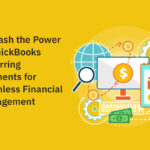Supercharging Order Management with monday.com Shopify Integration
Running a successful ecommerce store on Shopify is not possible without efficient workflow management. Customer data, order data, customer payments, and inventory management can all become cluttered if not organized proactively.
Now bring subscriptions in this scenario. They make the store’s operations even more complicated. Luckily, there is a smart way out of this chaos. monday.com integrates with Shopify to bridge ecommerce and project management. This integration offers powerful order management, and helps boost sales.
But what if this integration could be taken a step further? SubscriptionFlow upgrades this integration’s capabilities by adding advanced subscription billing to the mix. SubscriptionFlow ensures that this integration is optimized for subscription businesses specifically.
Why is the monday.com Shopify Integration Important?
Shopify is a well-known ecommerce platform that allows merchants to easily set up online stores. monday.com is a flexible Work Operating System (Work OS) that provides teams with a unified digital platform for managing projects, and operational workflows.
The platform enables users to track and manage their business processes, giving them a specialized space to organize activities and improve communication. The software offers features like project management, customer relationship management (CRM), and real-time dashboards.
monday.com and Shopify join hands to bring a high level of efficiency to ecommerce operations. Without a dedicated work operating system, merchants can get their business workflows all over the place. This prevents them from assessing their performance clearly.
When performance is not properly assessed, growth-driven decisions cannot be formed. It can work against the business, and it might even suspend growth. That is why ecommerce businesses need to utilize the monday.com Shopify integration; it is specifically designed to maximize visibility.
The greater the visibility that the merchants gain in their activities; the better the decisions they can make. With this integration, they are able to devise proper strategies to increase sales, and complete customer orders efficiently.
Features of the monday.com Shopify Integration
Here are the key features of this integration:
- Automated Order Syncing
This integration supports smooth data syncing between monday.com and Shopify. This means that all the orders in Shopify get synced to monday.com. This syncing happens in real-time as well.
Due to that, each time stores get new orders, these orders get automatically populated in monday.com boards. Merchants can create a separate board for orders. This board can showcase the details of each order, its dates, and progress.
This greatly helps in order tracking, and ensuring fulfilment on time. Moreover, this order syncing does not require any manual input, reducing administrative burden, and promoting convenience.
- Product Updates and Inventory Tracking
Merchants can also create a board for their products in monday.com. This board is directly linked to their store products. If they change the description of their products in store, or update item prices, then these updates are reflected in their board automatically.
Moreover, the store’s inventory on Shopify can also be linked with a monday board. This board will show real-time changes in product stock levels, as they happen in the inventory. Merchants don’t have to monitor their Shopify inventory again and again to track stock levels.
monday.com notifies merchants of their stock levels automatically. They can know which of their products are out of stock, and which are soon to be out of stock. This helps them manage orders accordingly.
Developers can configure integration settings to enable monday to Shopify data syncing as well. For instance, if a user changes a product’s description in monday, this change can automatically take place in Shopify too.
- Customer Syncing
If new customers sign up to purchase goods from a business, their data is populated in the monday board automatically. This data includes their personal information, such as name, contact information, such as email, shipping details, and order details.
Based on this data, businesses can divide customers into various segments in monday. Segmentation can also be automated as monday can itself divide customers based on their location, subscription plan, etc.
Moreover, businesses can group their high-value customers in one segment. This way they can focus on strengthening their relationship with these customers in particular. They can offer them personalized discounts and loyalty rewards to boost their engagement.
- Task Creation in monday.com for Various Events
Events occurring in Shopify can trigger workflows in monday.com. This keeps manual effort to a minimum. For instance, if customers abandon carts in Shopify, this gets detected by the system. monday.com responds to this in real-time, and automatically creates a follow-up task.
Sales teams can access these tasks in monday instantly, and then perform the required action. In this case, the action would be to reach out to the customers who abandoned their carts. They can be asked about the reason for doing so, and can be encouraged to complete their purchase.
monday.com tasks ensure that the business responds to various situations promptly, potentially preventing revenue loss.
How SubscriptionFlow Levels Up the monday.com Shopify Integration
SubscriptionFlow specializes in subscription management, and recurring billing. It optimizes the monday.com Shopify integration especially for subscription businesses. Shopify itself does not support the subscription billing logic.
So, Shopify users can utilize the SubscriptionFlow app in Shopify to facilitate their subscription workflows. Shopify data can be smoothly synced with SubscriptionFlow, and SubscriptionFlow data can be synced with monday.com. This creates a seamless bi-directional flow of data with SubscriptionFlow as the intermediary.
Here are some valuable features that SubscriptionFlow adds to this integration:
- Subscription Details & Renewals Tracking
Subscription data from Shopify is synced with SubscriptionFlow. SubscriptionFlow pushes this information into monday.com boards. This data can include customers’ subscription plan type, renewal dates, payment status, payment history, and more.
Merchants can create custom boards in monday.com based on this data to keep an eye on their customers’ subscription cycles. They can set up dashboards and columns that showcase the subscription metrics of their choice, for easy access.
For instance, they can create a ‘renewal dates’ column within the customer data board. This can get filled up automatically due to data synchronization. Businesses can easily keep a track of all the renewal dates from here for increased convenience.
Businesses can also enable the platform to send them automatic notifications whenever a subscription renewal is due. Reminders can also be activated for customer success teams so that they can follow up on a subscriber’s renewal timely.
- Invoice Details & Status Monitoring
When businesses acquire new customers in Shopify, their invoices are generated in SubscriptionFlow. Custom boards can be set up in monday.com that display the complete information of these invoices.
Multiple columns can be arranged within these boards to show invoice numbers, customer names, payment due dates, invoice statuses, and so on. Automation rules can be established in monday.com to automatically update invoice information in such columns in real-time.
This enables companies to efficiently monitor the paid, and not-paid statuses of each invoice. It facilitates effective accounts receivable management since companies can spot unpaid invoices and address them proactively.
monday.com boards present invoice information in easy-to-understand formats, and enable businesses to track their payment patterns. The platform can also be set to notify teams when invoices are overdue, so that they can follow up on them in a timely manner, and recover their hard-earned income.
- Payment Methods Management
Businesses can add customer payment methods as an item in their monday.com boards as well. By clicking on any of the payment methods, they can view the customer’s entire payment details such as card type, cardholder name, card expiry date, payment gateway etc.
Using this information, businesses can track when a customer’s card expiry is due. This helps them notify the customer beforehand when the expiration is near, so that they can update their details timely, and their billing can go uninterrupted.
- Task Automation
Customers can modify their subscriptions via SubscriptionFlow’s customer portal. Whenever any changes take place in subscription plans, tasks are automatically created in monday.com. These tasks can then be assigned to the relevant personnel so that they can be addressed quickly.
For example, if a customer cancels their subscription plan, monday.com creates a task for it in real-time. This task can be assigned to the customer retention team that can reach out to the customer in order to win them back.
Similarly, if customers upgrade or downgrade their plans, SubscriptionFlow takes note of this change. Plan changes are synced with monday.com which creates tasks for the customer success team. The team can then follow up with these customers promptly.
- Dunning Management
This integration acts as a powerful dunning solution too. If a customer’s subscription payment fails, or if their invoice goes beyond the due date, then dunning becomes necessary. SubscriptionFlow creates a task in monday for carrying out the dunning protocols.
This task highlights the customer’s information and subscription plan so that they can be tracked easily. It also includes information about all the previous payment retries made by the system. This makes it easier for teams to track what has been done, and what needs to be done next.
If automated payment retries don’t work, then teams can follow up with the customers personally. They can use SubscriptionFlow to schedule payment reminders for these customers. They can also reach out to them via email, and guide them about how to update their payment method.
The best part is that all these features support full automation. Businesses can set up automated workflows without the need for complicated codes. SubscriptionFlow makes the integration experience easy and seamless.
Want to unlock expert subscription and order management for your ecommerce business? Book a demo with SubscriptionFlow today, and leverage our optimized monday.com Shopify integration.