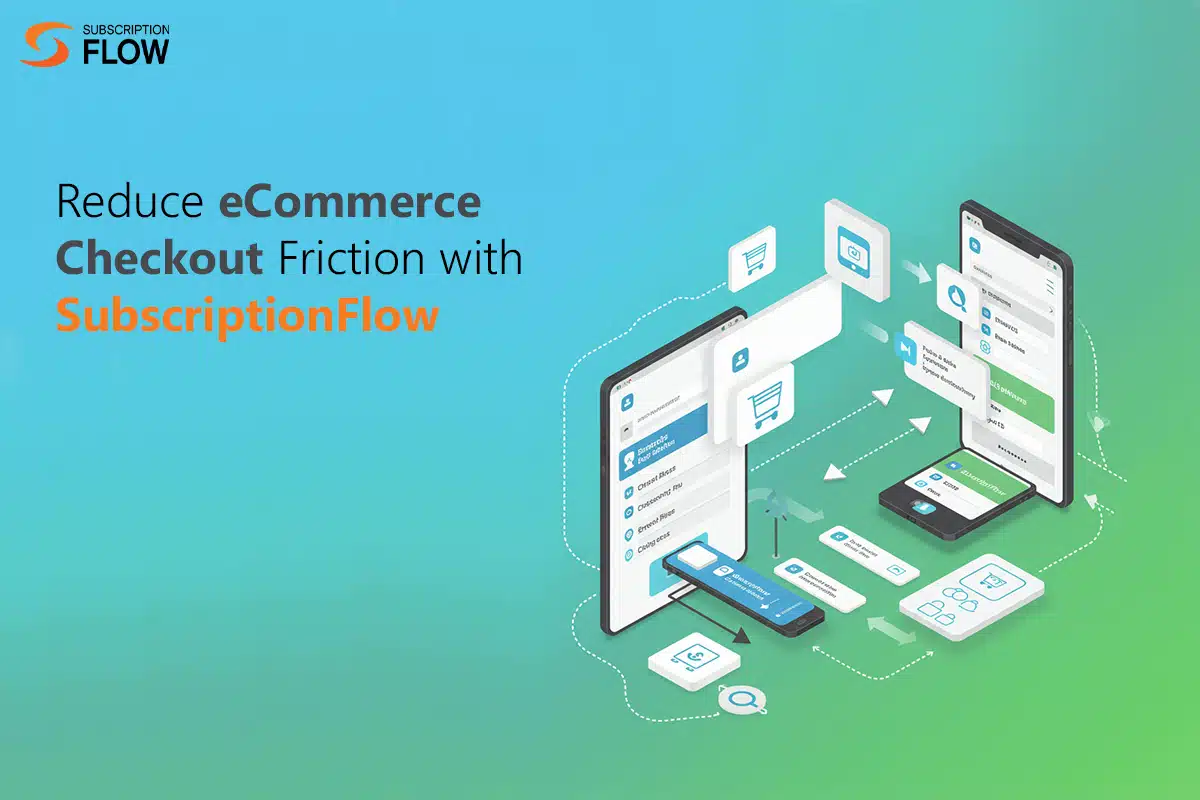
Reduce eCommerce Checkout Friction with SubscriptionFlow
Checkout friction is a stubborn obstacle between the customer and the merchant. Customers might be ready to purchase goods from an ecommerce site. But when they reach the payment stage, checkout friction can kill their enthusiasm.
This is exactly why businesses need to give their customers seamless checkout experiences. They determine whether customers proceed with their payment or not. Things are especially more complicated for subscription ecommerce businesses that require checkouts tailored to their unique billing needs.
Luckily, SubscriptionFlow helps businesses with exactly that. Now they can effectively reduce ecommerce checkout friction with SubscriptionFlow custom checkout. This checkout is especially optimized for Shopify and WooCommerce vendors.
Let’s explore how this custom checkout contributes to increased conversions.
What is eCommerce Checkout Friction?
Checkout friction refers to all the inconveniences that customers face once they get to the checkout point. These inconveniences frustrate and discourage the customers from paying. They essentially make payment seem like a laborious task, like something that requires extra effort.
In today’s era where customer convenience is highly prioritized, outdated checkout processes are given no value. These processes involve multiple factors that make paying difficult. For instance:
- Slow checkout loading (taking more than a few seconds)
- Lesser payment options (especially the lack of alternative payment methods)
- Unnecessary information requirement
- Lack of shopping cart visibility at checkout
- Complicated payment process
- Too many verification processes
- Account creation requirement
These are some factors that maximize checkout friction, leading to higher cart abandonment. In fact, statistics show that today 18% of people in the US, and 22% people worldwide abandon checkout processes when they are too troublesome to follow.
Shopify and WooCommerce Checkout Limitations
While Shopify and WooCommerce offer their own checkouts, these checkouts are not built to handle subscription payments. Therefore, businesses must rely on third-party checkout providers that cater to subscription billing needs.
Here are some reasons why subscription ecommerce businesses require third-party checkout solutions:
- No Recurring Billing Logic
Recurring payments are the subscription businesses’ bread and butter. Shopify and WooCommerce offer checkouts that only cater to one-time purchases. This means that if customers want to subscribe to a product, their checkout won’t offer them the details they must know. Such as, when they will be billed next.
To counteract this disadvantage, merchants link these platforms to recurring payment solutions like SubscriptionFlow. It enables them to set up checkouts catered to recurring billing.
- Limited Personalization Options
To deliver an impactful, and brand-oriented payment experience, businesses need custom checkouts. Shopify itself does not allow businesses to customize their checkouts flexibly. They require third-party payment platforms to customize their workflows.
WooCommerce users also have to rely on multiple plugins to be able to customize flexibly. Otherwise, changing checkout page layout, ensuring a single-page checkout, customizing data fields, etc. can be challenging. WooCommerce has different plugins for these functions.
Fortunately, with the SubscriptionFlow plugin, businesses get all these advanced checkout features in one place.
- Lack of Subscription Billing Cycles
Since Shopify and WooCommerce don’t support recurring payments directly, they don’t offer billing cycle options at checkout. Choosing a billing cycle, such as weekly, monthly or quarterly, is important as it dictates how a customer’s billing goes.
Customers must be able to choose their billing frequency on the checkout page. And if that frequency is pre-determined, it must be clearly mentioned on the page, and customer consent must be taken.
- No Support for Subscription Add-Ons and Billing Adjustment
If customers want to add extra products or add-ons to their subscription, they will be required to go through some extra steps for that. Or, they might be redirected to a separate checkout page. This disrupts the unity of the checkout process, and the subscription purchase experience.
Moreover, some businesses prefer to charge their subscribers on the first of each month. If customers subscribe in the middle of the month, they adjust their charges according to the days of the month left. However, Shopify and WooCommerce checkouts offer no such billing adjustment.
All of these limitations cause checkout friction. But there’s one solution that covers all these problems: integration with SubscriptionFlow.
How SubscriptionFlow Custom Checkout Solves These Challenges
SubscriptionFlow is a specialized subscription billing software that integrates with ecommerce platforms to facilitate smooth checkouts. These are the two types of checkouts it offers, especially for Shopify and WooCommerce:
1. Embedded Checkout
SubscriptionFlow enables you to embed its custom checkout within your ecommerce cart. This facilitates direct transactions. Customers do not have to be redirected to external payment pages to complete their purchase.
This checkout is also linked to the products within your store. Hence, customers can add multiple items to their cart, and then proceed to the checkout without any hurdles.
The embedded checkout adds an extra benefit for Shopify users. All the transactions are handled as part of Shopify’s native checkout process, so no extra fees are incurred.
Companies can accept payments, and benefit from all the advanced functions provided by SubscriptionFlow while still being within the ecosystem of their ecommerce platform.
2. SubscriptionFlow’s Hosted Payment Checkout
SubscriptionFlow’s optimized integrations with ecommerce sites allow users to benefit from its hosted checkouts without paying extra.
When users confirm a purchase, they are taken to SubscriptionFlow’s checkout. This checkout can be completely customized and adapted to the needs of the business.
Advanced customization, and hassle-free payment processing enhances customers’ checkout experience, lowering cart abandonment. SubscriptionFlow enables you to offer flexible pricing, multiple currencies, a number of payment gateways, and more, to enable effortless payment processing.
Companies can use both of these checkouts in accordance with their subscription requirements. They can utilize embedded checkouts for simpler and more direct payments. They can also opt for hosted checkouts for advanced customizations, and more personalized customer experience.
Key Features of SubscriptionFlow Custom Checkout for eCommerce
These are some advanced features that merchants can unlock with SubscriptionFlow custom checkout:
- Single-Step Checkout
Checkouts don’t have to be based on multiple steps. In fact, the more steps a checkout involves, the more time taking it is for the customer to complete it. It increases customer frustration. SubscriptionFlow allows businesses to remove these additional steps.
By eliminating the unnecessary steps, the system ensures that businesses collect valuable customer information only. Customers can be redirected to a single unified page that they can complete quickly.
- Recurring Payments Compatibility
Customers can flexibly choose their billing frequency at checkout. They can also consent to automatic recurring billing. The billing system efficiently follows each customer’s subscription schedules, and then bills them accordingly.
This process does not require manual input from customers again and again. Customers only have to pay through the checkout for their initial payment. The rest of their payments are handled by SubscriptionFlow automatically.
- Automated Billing Adjustment
Customers might sign up in the middle of the month. The system can adjust their subscription charges for the month according to the remaining days. These charges are accurately reflected on the checkout page.
Charges are made transparent for the customers. Customers are clearly informed about the total amount they will pay on the first of the next month. They can also see any other charges clearly displayed on the checkout page, such as taxes and shipping fees.
- Multiple Payment Gateways and Payment Methods
SubscriptionFlow custom checkout allows merchants to collect payments via a number of payment gateways. Gateway choices include PayPal, Stripe, GoCardless, and more. Businesses can easily switch between payment gateways in case of any issues.
Moreover, SubscriptionFlow supports a variety of payment methods. All of these payment methods can be enabled for the customer at the same time. When the customer chooses a payment method, the system selects the right gateway for it automatically.
The more payment methods there are, the better the chances of checkout completion, and customer conversion.
- Personalization
Businesses can completely personalize their checkouts from layout to data fields to color themes, and more. Personalized checkouts leave a greater impact on customers as they strengthen the brand’s image.
Checkouts can be designed to appear as seamless and user-friendly as possible. Businesses can remove any data fields they find unnecessary. They can also customize them if they do not want to go with standard fields. This makes it easier for customers to fill out their information, increasing checkout completion rate.
- Subscription Bundle Handling
The custom checkout doesn’t only work for one-product subscriptions, but also for subscription bundles. Customers can flexibly choose items to make their own bundles. SubscriptionFlow accurately calculates each customer’s unique charges based on their items.
Moreover, if customers wish to add or remove any items from their bundles, they can easily do that at checkout. They can also replace items without having to fill all the information fields again. This makes the checkout process quick and seamless.
- Automated Discounts and Tax Calculation
If there are any discounts available on selected products, they are smoothly applied at checkout. Customers can easily avail subscription coupons by entering the relevant codes. SubscriptionFlow automatically adjusts their charges based on such discounts and coupons.
Taxes on products are also automatically calculated according to the customer’s region. Businesses can also enable pre-filled currency at checkout. This ensures that the customer is billed according to their local currency.
This also saves the customer’s time as they don’t have to scroll through a range of currencies to select the correct one.
Businesses can effortlessly reduce ecommerce checkout friction with SubscriptionFlow custom checkout by leveraging all these smart features. If you want to reduce checkout abandonment, and boost customer conversion rates, book a demo today.










