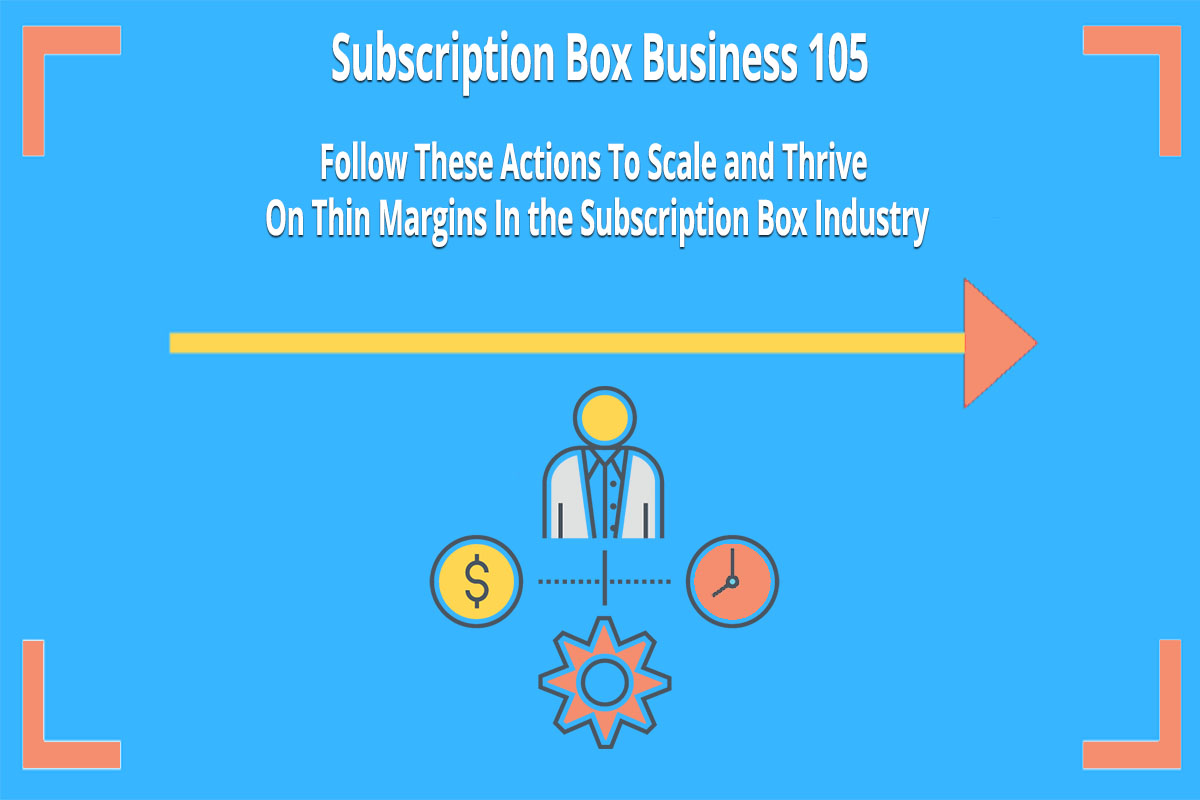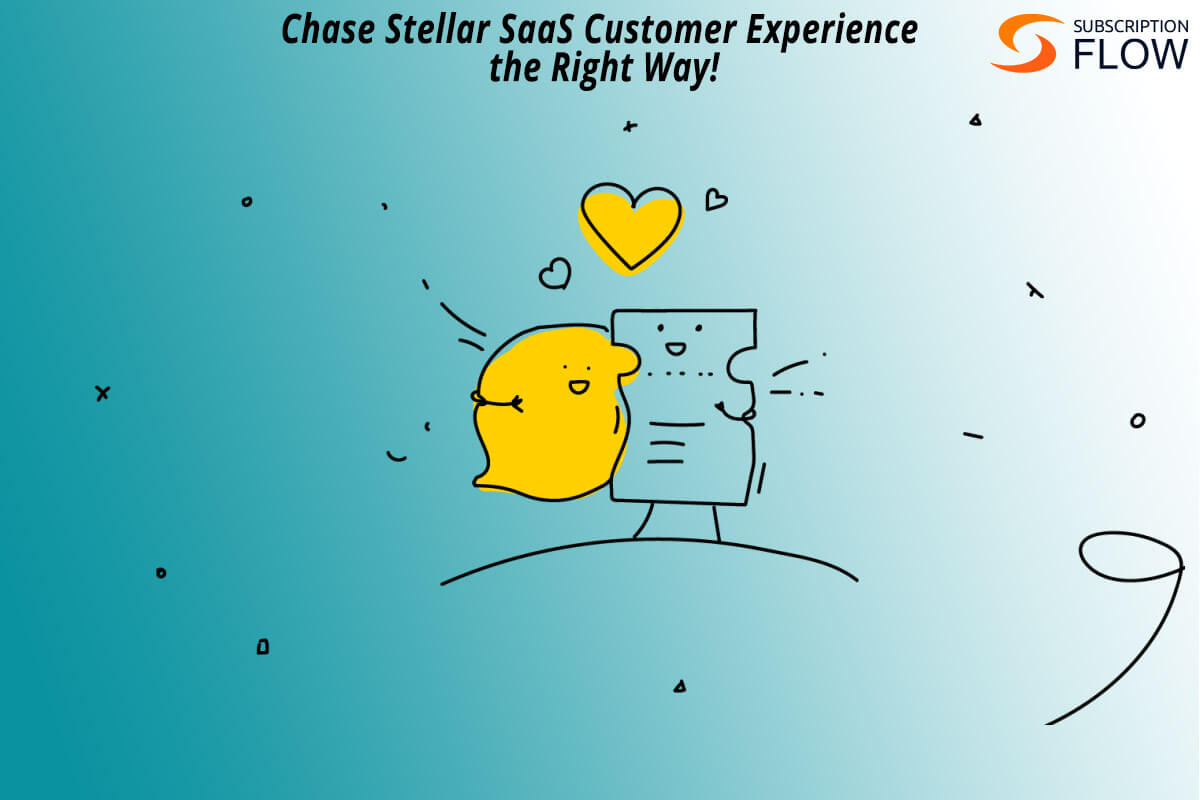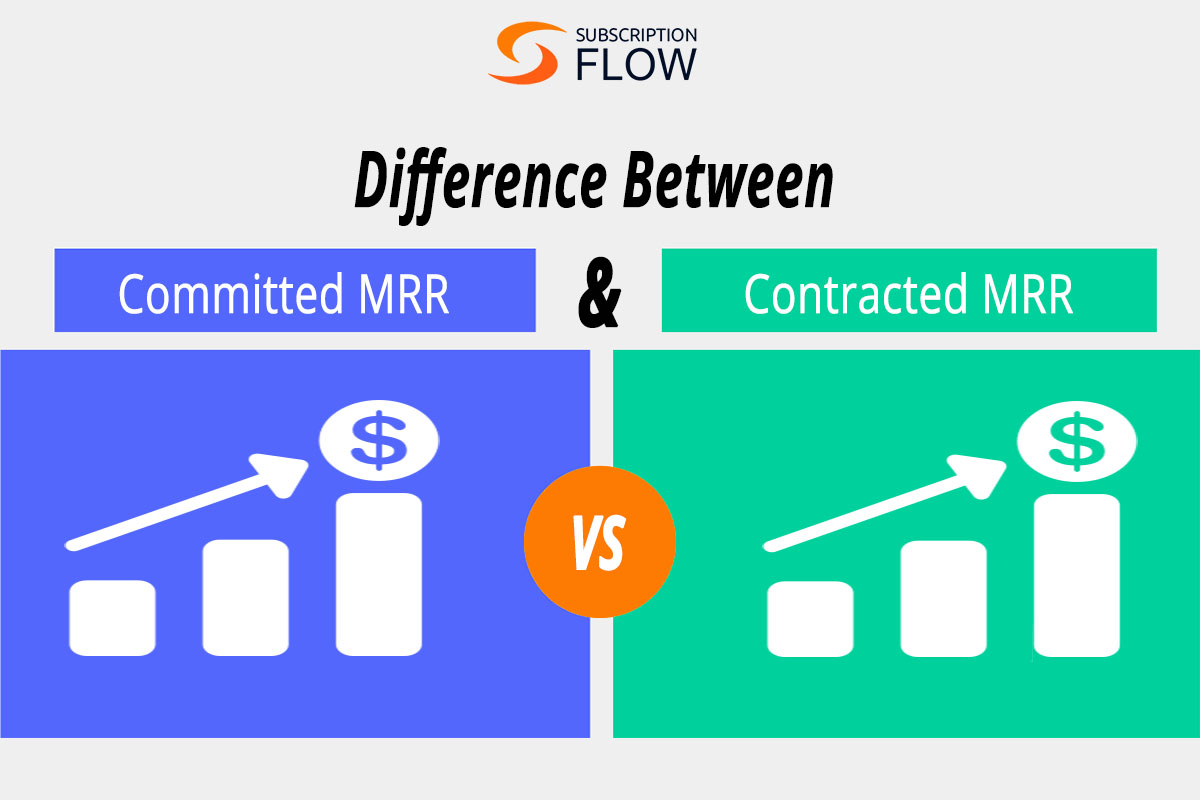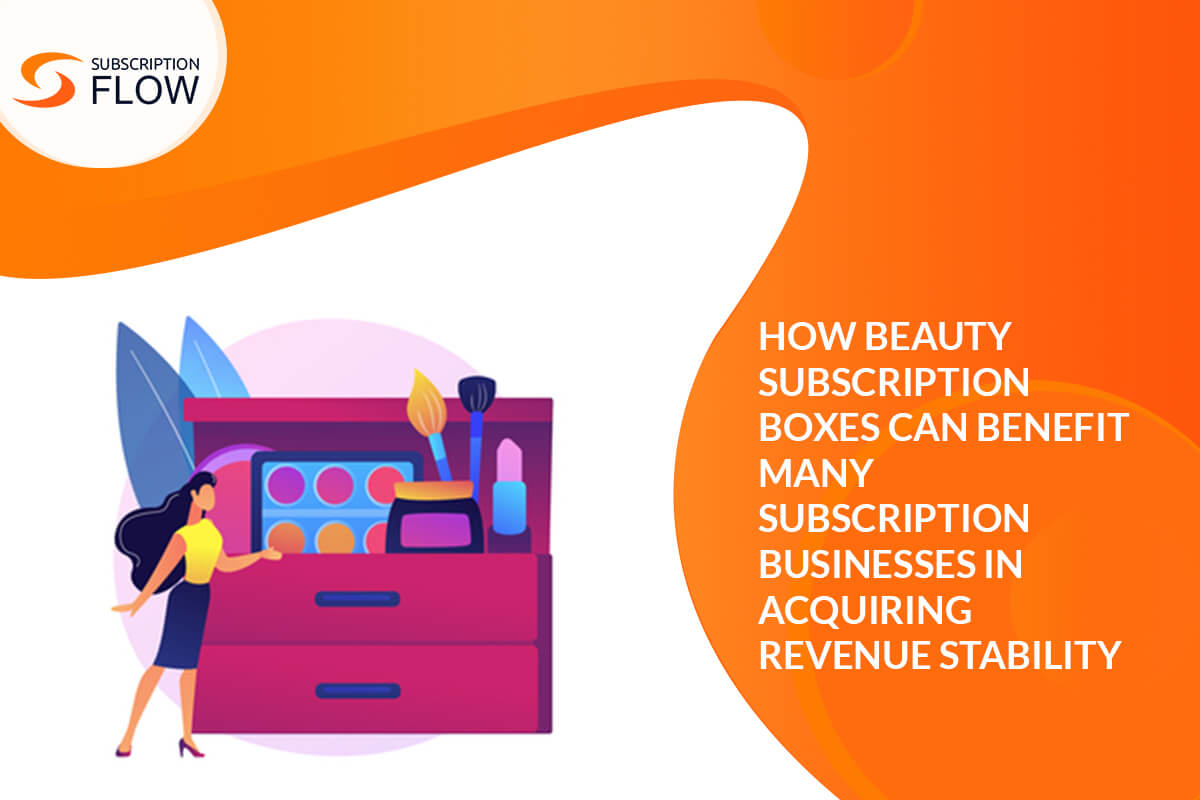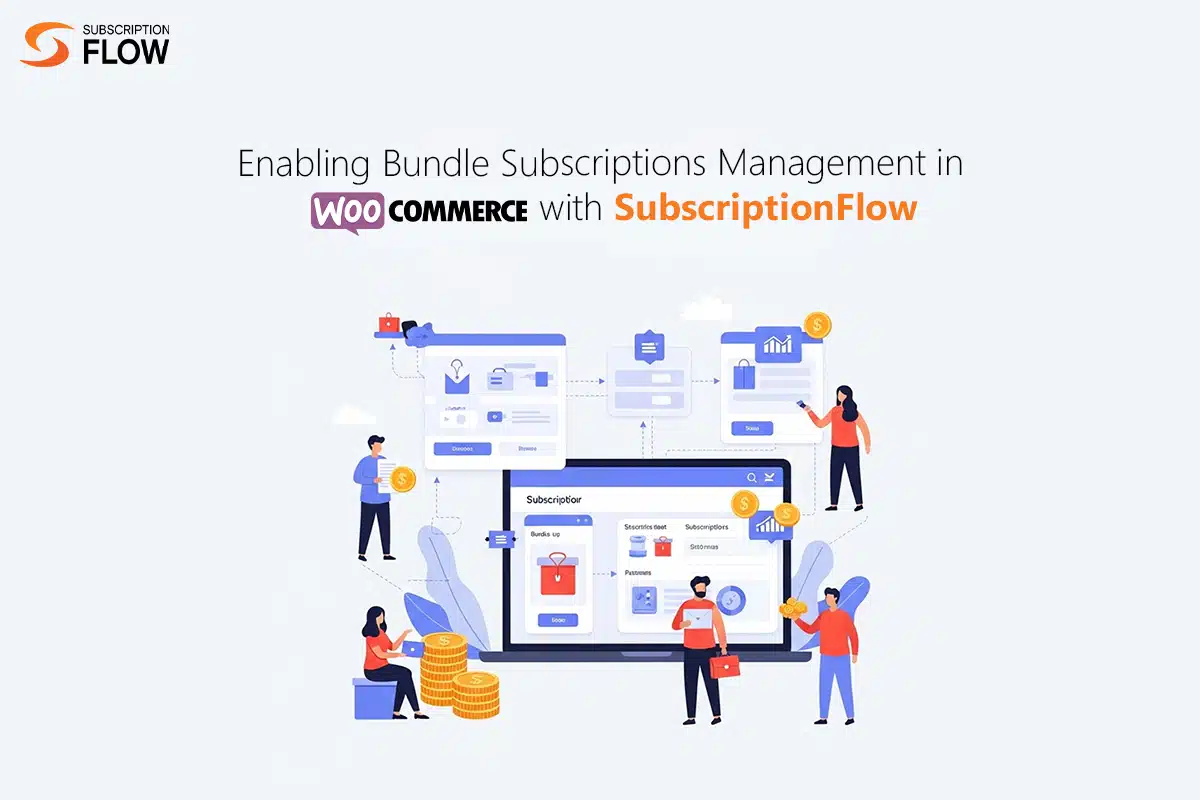
Enabling Bundle Subscriptions Management in WooCommerce with SubscriptionFlow
WooCommerce is a great ecommerce platform that renders online selling smooth. However, when it comes to bundle subscriptions management, merchants must integrate their stores with a specialized solution. That is because WooCommerce itself does not provide merchants with advanced subscription management functionality.
That’s where SubscriptionFlow comes in. SubscriptionFlow is a WooCommerce extension that simplifies bundle subscriptions management. From configuring customized checkouts to adjustable billing cycles and automatic renewals, the software has all your customer’s subscription lifecycle covered.
What is Bundle Subscription Management?
Bundle subscriptions are akin to subscription boxes. They provide customers with an assortment of products just like subscription boxes do. Subscription bundles typically contain more than one item, and these items are sold together.
Purchasing product bundles is usually more cost-effective than buying every product in the bundle separately. The same can hold true for bundle subscriptions. WooCommerce merchants can create appealing product mixes, and sell them at lower prices to encourage cross-selling.
But behind effective bundle subscription operations, there runs a smooth management system. This system assists in everything including setting up bundle subscription plans, simplifying their billing, and renewing them automatically.
Subscription bundles can be more complicated to handle as compared to regular subscriptions. That is because they combine multiple items into single units. This complicates billing, inventory management, and customer account adjustment in case of any subscription changes.
Therefore, WooCommerce stores require a software that is built to handle the complexity that comes with selling subscription bundles. Otherwise, their operations can get all over the place fast.
Challenges of Bundle Subscription Management with WooCommerce Alone
WooCommerce hasn’t been designed to support bundle subscription processes. Its features are more suited to one-time transactions. If merchants set up bundle subscriptions without the assistance of a specialized software, they are going to face these challenges:
- Difficulty in managing items within a bundle
Stores have to categorize the entire bundle as one item in WooCommerce. Because the platform supports single-product transactions, merchants have to display their bundles as single products too. This limits their functionality, and makes it difficult for them to manage each item in the bundle individually.
Individual management of items is required for a variety of purposes. For instance, for tracking stock levels, or for billing purposes. Imagine a customer wants to return only one item from their bundle. Merchants cannot accurately issue a refund unless they have determined how much this specific item costs within the bundle.
- Customers cannot remove or replace items
When customers select a bundle, they are not given the option to add or remove items in it. Even if WooCommerce stores support the make-your-own-bundle feature, once their customers have made their bundles and proceeded to checkout, they cannot make changes to them any further.
This means that even if customers want to swap one product with the other, they cannot do that easily. In fact, in order to make changes to bundles, they have to cancel their order and start over from the beginning. This causes friction at checkout and can lead to cart abandonment too.
- No automatic charge proration
Suppose a customer has placed their order, and has begun their subscription journey. They suddenly want to modify their subscription plan in the middle of their second cycle. They want to go for another subscription bundle, or move to a single-product plan.
Merchants have to deal with these changes manually. They cannot automatically prorate the customer’s charges, and cannot assign them a precise refund amount. This can slow down billing and renewal operations, as manual calculations and refund application can be time-consuming.
- Performance of single items cannot be monitored
Merchants can only view how many subscription bundles they have sold. They have no way of monitoring the performance of items in the bundle separately. Thus, they have to manually keep track of any bundle items that customers have returned over a set period.
They also have to manually analyze the popular picks that have actually motivated customers to buy the bundles.
How SubscriptionFlow Enables Bundle Subscriptions Management in WooCommerce
SubscriptionFlow allows merchants to create and sell subscription bundles effortlessly. It helps them overcome all the limitations posed by WooCommerce, allowing them to operate flexibly. Here’s what merchants can do with SubscriptionFlow:
- Allow the Creation of Personalized Bundles
Merchants can not only offer fixed bundles, but also empower customers to create their own. In personalized bundles, customers can add any item they want from the store. Their total charges are calculated accordingly.
When they proceed to the checkout page and pay, SubscriptionFlow turns their order into an active subscription. This subscription is renewed according to the set billing schedule, and the same bundle items are delivered to the customer on a regular basis.
However, customers do not necessarily have to stick to the same items. They can add or remove items whenever they want. They can also select new items for each subscription cycle.
- Manage Bundled Items Separately
SubscriptionFlow allows item-level management too. Businesses can assign each item within the bundle a separate price. So if any item is returned or requested separately as an add-on, merchants know how exactly to bill for that.
- Automate Proration
If customers switch to another subscription bundle, or manually configure the items of each of their bundles, the system prorates their total amounts accordingly. No complicated manual calculation is required.
The same goes for when customers cancel their plan midway, or return some items from their bundles. Their remaining amount is determined and issued to them timely.
- Create Unified Invoices
Merchants can generate single, comprehensive invoices for customers who subscribe to a given bundle, or make their own. So instead of charging for each item separately, merchants can combine all the charges in one invoice.
This is convenient for businesses as they don’t have to generate multiple invoices, and track small payment amounts separately. It also simplifies payments for customers as they get to pay for everything together, and get detailed invoices for record-keeping.
- Renew Subscription Orders
When a customer’s billing date arrives, SubscriptionFlow charges their chosen payment method, and processes payment automatically. When the customer’s invoice status changes to ‘paid’, their subscription bundle order is automatically renewed as well. This accelerates order fulfilment processes.
- Analyze Performance of Both Bundles and Single Items
SubscriptionFlow equips businesses with analytical tools so they can evaluate their subscription performance. They can not only monitor the overall sales of their bundles, but can also determine the popular and least popular items in each bundle.
Perks of Using SubscriptionFlow with WooCommerce
Here are some major advantages that subscription businesses on WooCommerce get with SubscriptionFlow:
- Recurring Billing with Multiple Payment Gateways
Subscription stores are connected with a range of reliable payment gateways. Merchants can use any of these gateways to process their customers’ payments. This boosts the payment success rate because if one gateway fails, SubscriptionFlow automatically routes payment through another.
Enabling multiple payment gateways also provides customers with a variety of payment options. They can conveniently choose the one that suits them the best. SubscriptionFlow selects the right gateway itself for processing the payment.
- Easy Discount Application to Bundles
Merchants can easily assign discounts to their subscription bundles. They can also place discounts on individual items. If customers add these items to their bundle, discounts are automatically applied to their total charges.
- Automatic Cart Recommendations
SubscriptionFlow allows WooCommerce merchants to cross-sell by enabling automatic product recommendations. When customers add a product to their bundle, they are shown other similar or complementing products in their carts too. They can easily click on the recommendations to add those items in their bundle as well.
- Support for Changes in Bundle at Checkout
Customers can edit their subscription bundles on the checkout page too. They don’t have to scrap a bundle and build it from scratch to replace some of its items. They can easily add, remove or change items right at checkout as well.
When modifications are made to the bundle, SubscriptionFlow updates the customer’s charges automatically. They can easily view their total amounts before and after changes.
Do you also want to offer subscription bundles on WooCommerce, and unlock new revenue opportunities? Integrate your store with SubscriptionFlow today and enjoy seamless bundle subscriptions management.