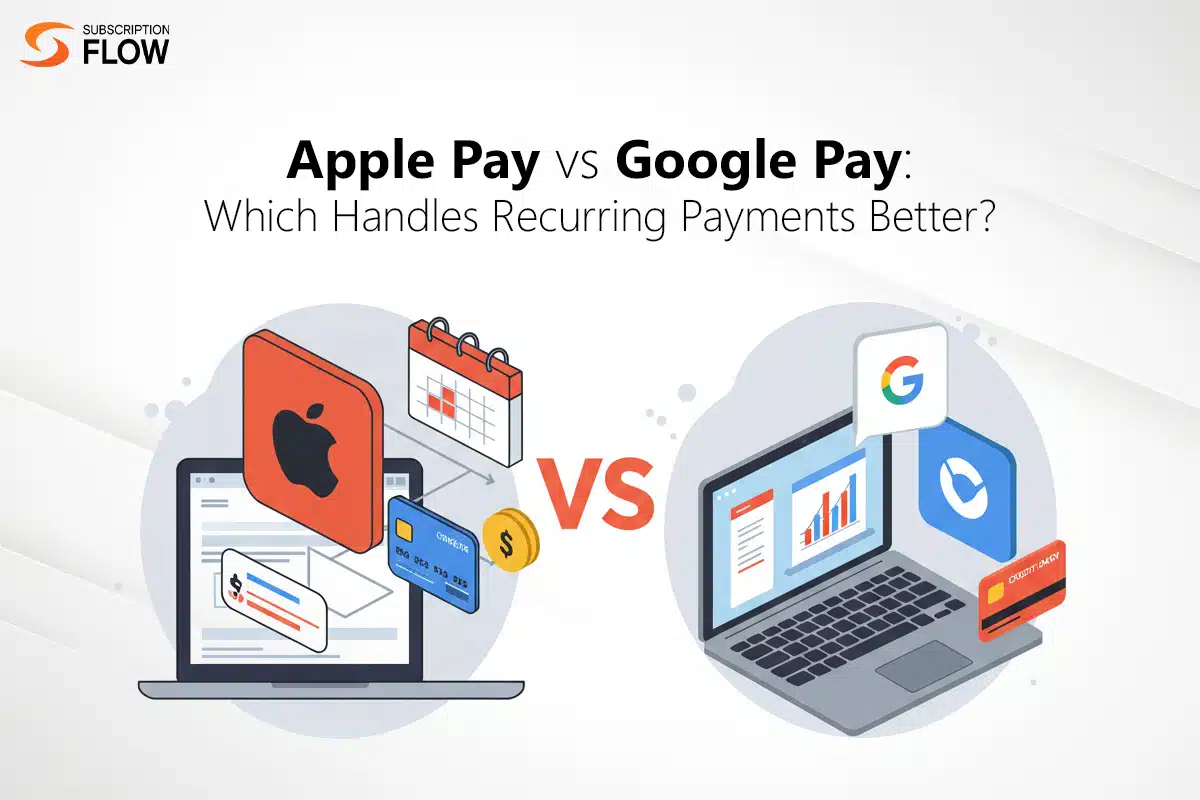
Apple Pay vs Google Pay: Which Handles Recurring Payments Better?
Digital wallets are customer-friendly options for routine payments. They can be used to make secure online payments, as well as payments at contactless POS systems. Apple Pay and Google Pay are the two most renowned digital wallets, optimized for iOS and Android users.
Both wallets have a huge user base that leverages their payment solutions for everyday transactions. Therefore, for one-time transactions, both Apple Pay and Google Pay are on par. But what about recurring payments?
Today, subscription businesses are on the rise. They must provide their users with secure payment options that facilitate seamless recurring payment collection. So, between Google Pay vs Apple Pay, which wallet does it better? Let’s find out.
Importance of Digital Wallets for Recurring Billing
Subscriptions are taking over the business scene today. From gym membership to SaaS offerings, and even subscription boxes, most companies today depend on the recurring billing model for predictable cash inflows.
Recurring billing allows organizations to bill their customers periodically, which ensures a regular cash inflow. Recurring billing also allows organizations to build and maintain long-term relations with their customers, so that their customers remain loyal to their services.
However, the payment methods that a business chooses to offer its customers play a huge role in this. Digital wallets, such as Apple Pay and Google Pay have a large consumer base. While these wallets were mainly used for one-time transactions in the past, they are now offered for recurring payments as well.
Subscription businesses offering these digital wallets for payments are likely to attract customers that prefer convenient online purchases. These wallets allow customers to store their cards within them securely.
At the time of purchase, the wallets tokenize customers’ card information. This means that merchants cannot view the customer’s card details, and can only store them in the form of tokens. This feature makes digital wallets stand out when it comes to payment security.
Thus by offering Apple Pay and Google Pay, businesses ensure both customer convenience, and payment security. But, that’s not where the story ends. In order to manage recurring payments via these digital wallets, businesses still need an adept subscription management software like SubscriptionFlow.
Apple Pay and Google Pay can only authorize recurring payments. Businesses need SubscriptionFlow to manage everything else, including:
- Setting up billing cycles and renewal dates
- Automating invoice generation and transfer
- Automating payment collection
- Managing subscription plan changes
- Handling late and failed payments
and more.
Let’s now explore how both Apple Pay and Google Pay work with subscription management software for recurring payments, and which one works better.
Apple Pay for Recurring Payments
Here is how Apple Pay works with SubscriptionFlow for seamless recurring payments:
- Tokenizes Payment Data
Apple Pay keeps its customer’s payment information secure, and inaccessible by tokenizing it. Tokenization means turning customers’ card details into tokens that cannot be deciphered by third-parties.
Thus whenever a customer makes a payment via Apple Pay, their actual card details are not shared with the merchant. The same is true for recurring payments. Apple Pay does support recurring payments, but only through tokenization.
Businesses using SubscriptionFlow can enable Apple Pay as a payment option on their checkouts. If customers select the digital wallet, the wallet shares their tokenized payment information with SubscriptionFlow. The system then uses these tokens to process payment.
- Supports Payment Automation
Apple Pay supports recurring billing workflows through its merchant tokens (MPANs), but only with the user’s permission. Once customers agree to recurring billing terms, they can authorize auto-payments through Apple Pay. This allows the subscription management software to store customers’ payment tokens for future billing.
With automated billing workflows in place, businesses can smoothly collect subscription payments on predetermined schedules. SubscriptionFlow allows merchants to set up custom billing cycles, and tracks each customer’s schedule to bill them on time.
- Facilitates Faster Sign Ups
When customers sign up for subscription, they don’t need to type in their card details. Apple Pay establishes a seamless and secure connection with SubscriptionFlow. Customers can pay the subscription fee by only enabling Apple Pay once. This makes the sign-up process convenient, boosting conversion rates.
After sign-up, SubscriptionFlow automates subscribers’ billing cycles. They are not required to enter their payment details repeatedly. So, even if customers forget to pay, their payment is still collected automatically. This minimizes manual effort, and boosts retention.
- Notifies Customers
Whenever a recurring payment is deducted from the customer’s wallet, Apple Pay notifies them. These notifications are real-time, which makes customers’ transactions more transparent.
Google Pay for Recurring Payments
Google Pay, or Google Wallet also works very similar to Apple Pay when it comes to collection recurring payments. Here’s how Google Pay works with SubscriptionFlow for automatic payment workflows:
- Tokenizes Payment Data
Google Pay also tokenizes customers’ payment information, so that it cannot be accessed by the merchants. Businesses using SubscriptionFlow can easily offer Google Pay as a payment option at checkout.
When customers sign up, SubscriptionFlow saves their payment data in its tokenized form, and then uses it for auto-processing payments. This makes recurring billing highly secure.
- Allows Easier Checkouts
Customers don’t have to enter payment details on the checkout page. As soon as they select Google Pay for payment, their stored card is charged automatically. This makes checking out fast and effortless, thus reducing cart abandonment.
- Supports Auto-Recurring Payments
SubscriptionFlow integrates with Google Pay to automate your customers’ payment cycles. After saving customers’ payment tokens provided by Google Pay, it charges them according to their unique schedules. Customers don’t have to manually authorize payments on a recurring basis.
- Notifies Customers
Just like Apple Pay, Google Wallet also notifies customers instantly, whenever their payments are deducted. Businesses can also email subscribers their invoices after collecting payments with SubscriptionFlow. This ensures that customers stay in the loop regarding their billing, and don’t find payment deductions unexpected.
Apple Pay vs Google Pay: Which One Works Better?
Both digital wallets work more or less the same way. The recurring payment features they offer are also very similar. Let’s still examine both the wallets according to their key features for better understanding:
- Tokenization
Apple Pay: Offers this feature for secure recurring payments via its MPANs.
Google Pay: Also offers this feature via DPANs (device-specific tokens).
- Mobile Optimization
Apple Pay: Customers can easily use any of their iOS devices, such as iPhones to pay using Apple Pay. This means they can make payments on the go. Apple Pay is deeply integrated with all the Apple services.
Google Pay: Works best for Android devices, and is well-integrated into the Google Play Store. It is also available for iOS users, but they cannot use it within their devices as flexibly.
- Support for Automatic Subscription Renewals
Apple Pay: Does support auto-renewals with subscription management software like SubscriptionFlow. It allows automated collection of recurring payments, while SubscriptionFlow handles the rest of the billing logic.
Google Pay: Also gives permission for recurring payments, facilitating auto-renewals.
- Fund Storage
Apple Pay: Customers cannot store funds directly in the digital wallet. They can only save their cards in it, and then select their preferred card for recurring payments.
Google Pay: Same as Apple Pay. Customers can only store their cards in the wallet.
- Multi-Currency Support
Apple Pay: Offers support for a number of currencies. This makes it an ideal payment option for businesses dealing with international customers. Apple Pay automatically adjusts each customer’s currency according to their region for more convenience.
Google Pay: It also supports recurring payments in multiple currencies, and auto-adjusts currency based on device’s region.
- Payment Failure Reduction
Apple Pay: Reduces chances of payment failure, as Apple Pay updates customers’ payment tokens when customers update their card in the wallet. This means that customers don’t need to update their payment data on the business’s website or portal manually.
Additionally, because users don’t have to provide their card details themselves, it reduces risk of payment failures due to typos.
Google Pay: Payment tokens provided by Google Pay also remain useable even after customers update their cards.
So Which Digital Wallet for Recurring Payments?
Both Apple Pay and Google Pay are great payment options for subscription businesses. Both digital wallets maximize customer convenience, and ensure high-level payment security. The usage level of these digital wallets differs across countries, but this difference is based less on their payment capabilities, and more on the devices the customers use.
Apple Pay is more optimized for iOS devices, while Google Pay works better for Android users. Hence, subscription businesses choosing between Google Pay vs Apple Pay must consider their target audience and assess which digital wallet is more popular in their region.
For maximum customer acquisition, consider offering both Apple Pay and Google Pay. SubscriptionFlow supports both the payment methods, and allows businesses to enable recurring payments through either or both of them easily. This unlocks more opportunities for international growth.
Why You Need SubscriptionFlow to Enable Recurring Payments?
SubscriptionFlow allows merchants to accept payments via Google Pay and Apple Pay both. These digital wallets simply allow recurring payment collection on a regular basis. They don’t manage subscription payments for businesses.
That is where SubscriptionFlow comes in. It sets up billing cycles for your customers, and automates billing processes end-to-end. Here’s why you need SubscriptionFlow for handling recurring payments:
- Automated Renewals: Businesses can set up flexible billing cycles via SubscriptionFlow. The system renews customers’ subscriptions according to their unique cycles. This means that it automatically collects payment using your customers’ selected payment method, such as Apple Pay.
- Payment Retries: Apple Pay and Google Pay reduce payment failure, but cannot entirely prevent it. Payments can still fail due to expired cards, or cards low on funds. In this case SubscriptionFlow attempts payment retries automatically, to retrieve funds from the customer’s card as soon as they are deposited there. It also allows you to send auto-payment reminders, and dunning notifications asking users to update their card data.
- Advanced Subscription Management: Your customers can flexibly change their subscription plans, even mid-subscription cycle. SubscriptionFlow adjusts these plan changes, and updates customers’ billing amounts and billing schedules accordingly.
- Multi-Currency Invoicing: Apple Pay and Google Pay support a number of currencies for recurring payments. SubscriptionFlow takes this support even further by allowing you to invoice customers in their regional currencies. This adds more clarity to their payment experience, as customers don’t have to convert their charges themselves.
Sign up with SubscriptionFlow now, and begin accepting recurring payments with Apple Pay and Google Pay. SubscriptionFlow unlocks efficient billing workflows, and easy subscription management.










