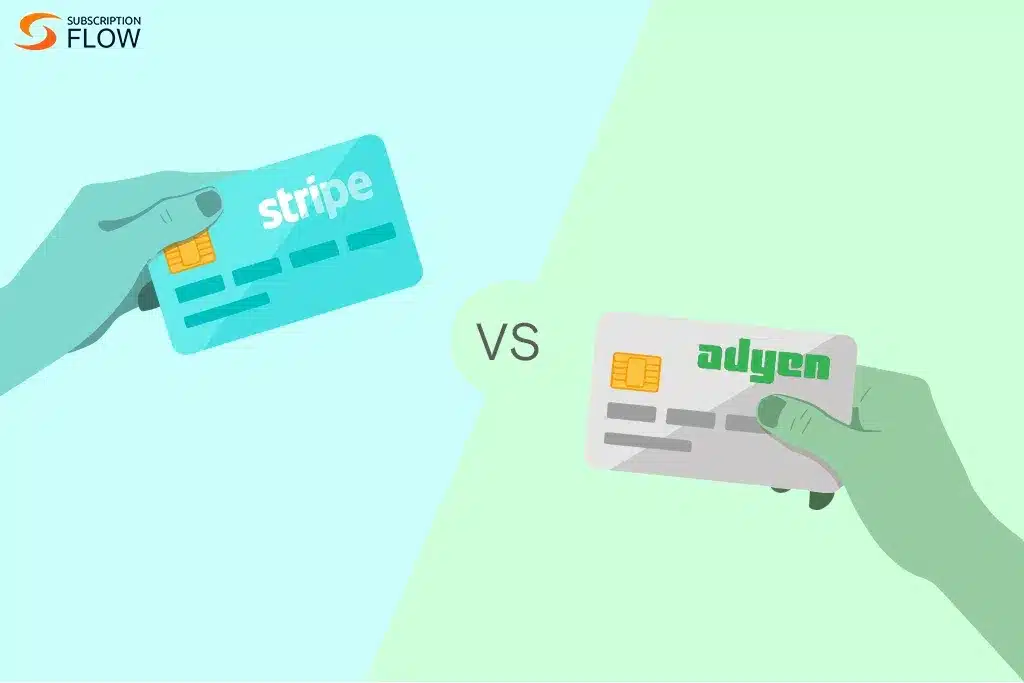Apple Pay Recurring Payments: How it Works?
Apple Pay is the most widely used digital wallet both for online shopping and in-person purchases. Its user-friendly interface and versatile range of features has made it a popular choice for consumers since its debut in 2014. Apple Pay recurring payments, one of the evolving features of this payment method, simplifies subscription billing for customers by storing all their payment information and passwords in one place.

What is Apple Pay?
Apple Pay is a secure and private payment option for all Apple users. Built into Apple devices like the iPhone, iPad, Mac, and Apple Watch, it gives users the option to add their credit/debit cards to their digital wallet app. It’s a mobile payment method which allows users to make purchases digitally from their device, removing the need for physical transactions. Essentially, Apple designed it to replace the physical wallet. Now iOS users can also use this payment method for Apple Pay recurring payments.
Apple Pay Merchant Tokens (MPANs)
iOS users have the option of using their devices for Apple store recurring payments per the introduction of Apple Pay Merchant Tokens (known also as MPANs). MPANs are cloud-tokens which are not device-specific—they are issued by the associated banks themselves instead of Apple directly. This means that MPANs are not tied to a particular device, hence the users themselves aren’t limited to one device for their payments. Moreover, Apple Pay’s partnership with banks to create MPANs presents it as a trusted payment method for recurring or subscription-based usage. Apple Pay Merchant Tokens basically give their users greater flexibility for their payments and purchases.
How Apple Pay Works
To make a payment using Apple Pay, double-click the side button and tap the screen for confirmation. You still get all the benefits and rewards associated with your cards, using Apple Pay doesn’t mean you lose your hard-earned points or flight miles.
Apple Pay works in places that accept contactless payments. Using Near Field Communication (NFC) technology, a connection is facilitated between your device and the payment terminal. NFC only works across short distances so if your device is on and detects an NFC field, it’ll bring up your default credit/debit card. For payment authentication, Apple uses the Face ID, Touch ID, or passcode feature. Apple never shares your card number and before the purchase is finalized your bank can even verify the payment information by looking at the dynamic security code that’s unique to your iOS device.
The Rise of Recurring Payments
Recurring payments or subscriptions are on the rise. This payment model’s popularity is due to the convenience it offers customers and the steady cash flow incentive it gives businesses. From streaming media platforms like Netflix to grocery and coffee subscriptions, recurring payments are now an integral part of our everyday lives. Recurring payments are automatic meaning customers don’t need to do their invoices manually. Once the subscription is set-up, funds are automatically deducted from the customer’s account or card, saving them from any late payment issues. Such advantages have made the subscription model highly popular. Apple recurring payments has also ridden the tide of this popularity with their services now accepted at 85% US retailers.
Integrating Payment Gateways with Apple Pay
You can configure Apple Pay as the default payment method for the subscription management system you use. It can collect recurring payments and you can choose to enable or disable it as the preferred method when needed. For example, SubscriptionFlow, a recurring billing management system, allows payments through Apple Pay. To set-up recurring payments with Apple Pay, however, we first need to integrate it with a payment gateway like Stripe or Braintree.
Setting Up Apple Pay with Stripe
Stripe is a financial services platform that offers online and in-person payment processing for businesses. Most of Stripe’s products and features are compatible with Apple Pay. Using Apple Pay through Stripe doesn’t incur any extra fees and the payment processing price is the same as for other card transactions. Stripe users can accept payments through Apple Pay for physical goods, donations, services, subscriptions, and more. Setting up Apple Pay recurring payments via Stripe allows iOS users to make purchases quickly and easily through their device, encouraging a hassle-free check-out for customer retention.
Comparing Apple Pay with Peer to Peer (P2P) Payment Apps
P2P payment apps allow for funds transfer between people with different bank accounts. These apps have emerged as an alternative to cash payments as they enable digital money transfers between consumers in an easy and convenient manner. Popular P2P options include: Apple Pay, Venmo, and Zelle.
To make peer-to-peer payments all you need to do is download an app, create your profile, and enter in your card or bank account information. The question then arises, however, which is the best app for making these payments.
Apple Pay
Apple Pay is a great option for iOS users because of its versatility. Not only does it enable payments to vendors and offer Apple Cash recurring payments, it also allows payments between peers. Additionally, Apple Pay is one of the most secure payment apps to date. In every iOS device, a chip called the “Secured Element” sends a one-time code to encrypt user data as the transaction processes.
Venmo
Venmo, another P2P app, is popular due to its association with its parent company, PayPal. This app has a social element to it as it allows users to post their transactions (though not the amount) to a feed of the user’s peers. This, however, can have the unintended consequence of making your financial transaction history available, thus posing a bit of a security risk.
Zelle
Other than Apple Pay and Venmo, users also have the option of Zelle as a P2P payment app. The Zelle platform integrates into the most popular banks worldwide such as Chase, CapitalOne, Bank of America, etc. The drawback of sending money through Zelle is that once sent, it’s exceedingly difficult to retrieve it if sent to the wrong person. The only solution then is to ask the intermediary bank for help which is often a long and arduous process.
Conclusion
Apple Pay recurring payments has moved this payment method beyond a convenient one-time transaction option to break ground as one of the first digital wallets to support recurring payments. Enabling recurring payments with Apple Pay as a payment option for the subscription management system you use, such as SubscriptionFlow, allows the 1.3 billion iPhone users worldwide to enjoy a seamless and convenient payment experience.