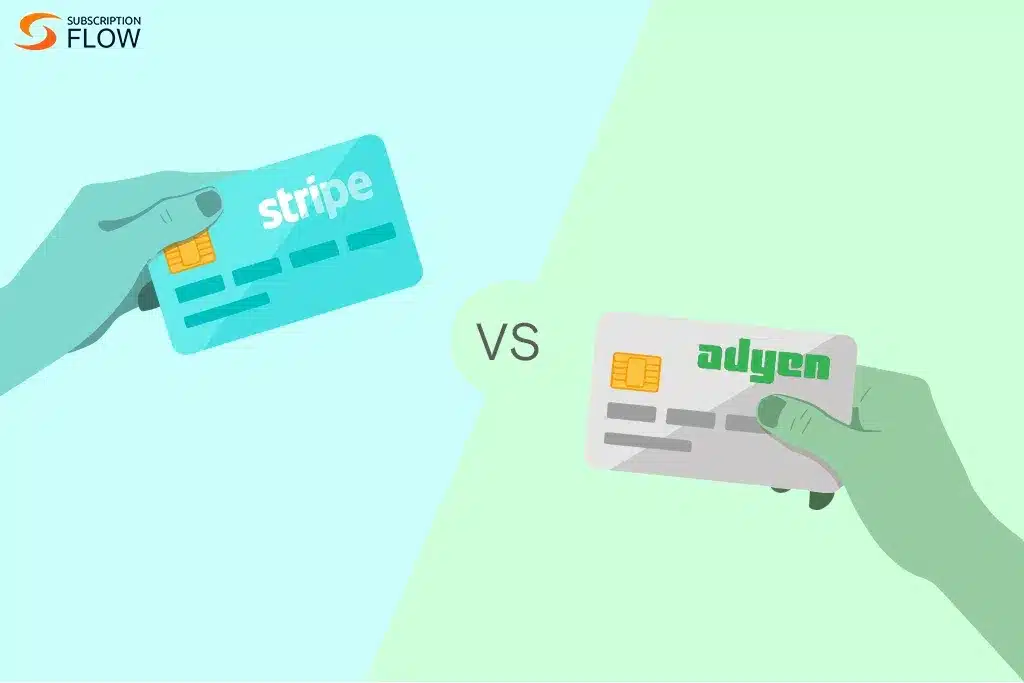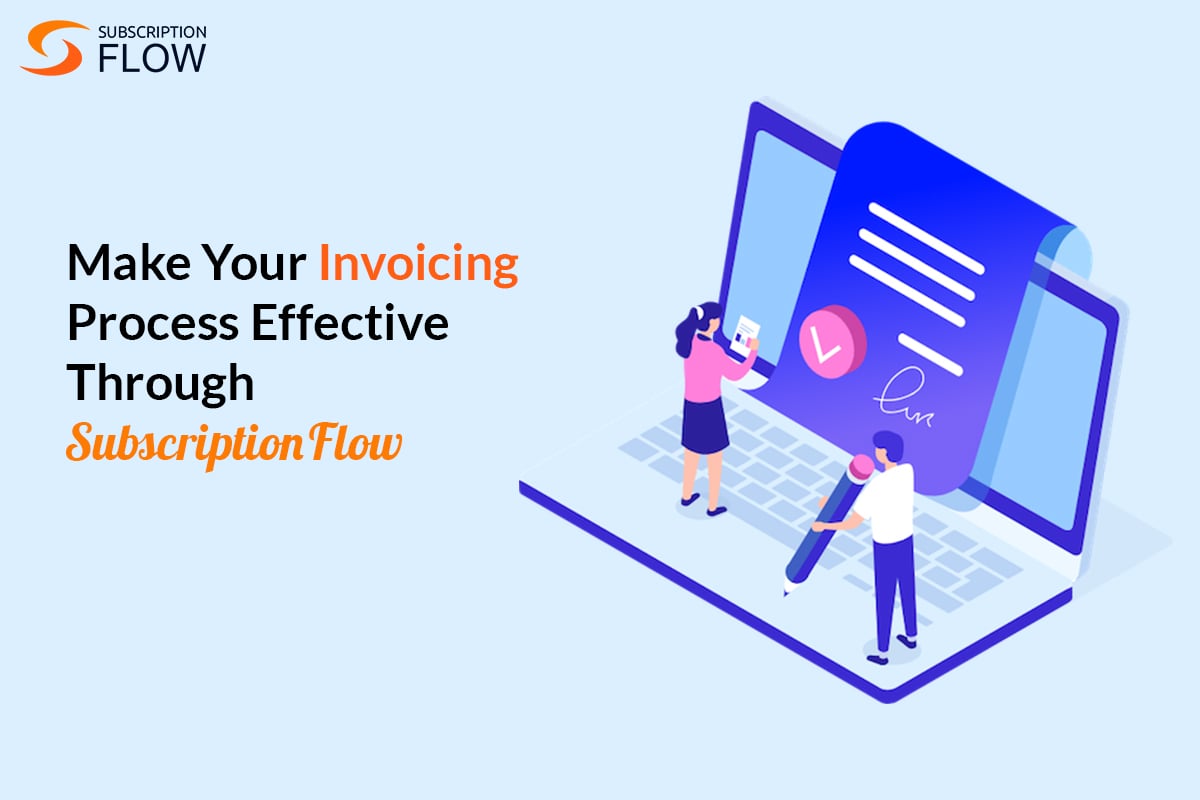
Leverage SubscriptionFlow To Make Recurring Invoicing Process More Efficient
You get an automated billing and invoicing system. It starts generating invoices timely. You get paid against these invoices. The end of it? Is this what you think about invoicing process? If yes, then we will have to bust your bubble because invoicing is more than this.
According to experts, it is a complete process that needs to be planned. Even if you are using automated tools and software to generate invoices, there are many things that need to be taken care of. SubscriptionFlow offers its customers to integrate its subscription management software with HubSpot so that customers can get benefitted from HubSpot invoicing.
In this article, experts of SubscriptionFlow have put in the effort to cover various facets of invoicing so that many subscription-based businesses can streamline this important business process and maintain the flow of revenue.
Recurring Invoicing Process
First, retailers in the subscription business market need to understand that there is a huge difference between invoicing and recurring invoicing. Whenever there is involved repetition of tasks, automation is a must. But when it comes to invoicing on a recurrent basis, there are many other things to consider. When invoices are to be recurrently generated, there are issues of customer data security, discrepancies in the invoices, and delivery of these invoices. However, recurring payment systems integrating apt software enable subscription businesses to avoid these issues.
You can divide the recurring invoicing process into the following phases:
- Defining payment terms
- Invoice creation
- Quality assurance
- Delivery of invoicing
- Invoice tracking
Defining Payments Terms
The foremost thing in the invoicing process is to define the terms of payments against the invoices. And these terms should be as detailed as possible so that you may not face any annoying situation in the future regarding payments against invoices. For instance, the due date to get the payment, payment methods, and your policy to deal with overdue invoices are a few of the essentials of payment terms. It should also be added in the terms that how frequently would you contact the customer to receive payments against the invoice.
Invoice Creation
When you have defined the terms to receive recurring payments, you are ready to go for generating the invoice. An invoice is not just a slip that tells the customer that he is liable to pay a certain amount to you rather it is the image of your business. And you are free to design and decide the template of the invoice as per your business niche. Other than enlightening the customer about the total amount to be paid, payment details, and links to make payments, etc, you can advertise your upcoming products as well.
Invoice QA
Yes, you need to maintain the quality of the invoice because as has been mentioned, it is the image of your brand. Also, it is the very reason that many companies prefer using HubSpot invoice templates rather than experimenting on their own. Platforms like HubSpot offer templates that can be used for invoicing. Even if you use templates of some automated tool, you need to review if the invoice depicts the right image of your brand, if there are any spelling mistakes, and if the sum total that you are asking the customer to pay is correct. Invoice QA is more like setting a standard of your brand with the perfection in the document that tells customers about the amount they are liable to pay.
Delivery of the Invoice
Most SaaS companies send invoices via emails or directly from the automated software that they use for invoicing and billing. Sending invoices through the automated software that you use is a practical option for it is quick. However, invoices through emails can be scheduled. Another important factor is to send the invoice to the right contact. Invoices contain important information about the account and the financial standing of the customer. Thereby, it is important that you maintain the contact list so that invoices can be delivered to the right address.
Invoice Tracking
Consider this scenario that by mistake some invoice is sent to a wrong contact and your support team gets a complaint about it. How would you know that the complaint is valid? That’s where invoice tracking comes and becomes part of the invoicing process. Every invoice is assigned a unique Id against which it can be tracked by the automated invoicing software. This tracking helps in finding if the invoice is sent to the right contact.
Also Read: How SubscriptionFlow HubSpot Integration Can Help You Track Customer Journey
Now that you know all phases of the invoicing process, it is very crucial that you know what are the essentials of an invoice itself. Invoice is the touchpoint where you come in contact with the customer. So, it has to be perfectly designed and formulated to add to your branding.
Company Contact & Information
The first and the most prominent thing on the invoice that you send to your contacts should be the information of your company and contact details. Why? Because suppose, you have sent the invoice to one of your contacts but the customer does not understand some terms, or even if he has some ambiguities regarding the amount that he is charged to pay. In this situation, the customer will immediately want to connect with your support team. So, your company credentials ought to be prominent for the customer to use in any case.
Purchase Order Number
Against every invoice, your automated billing and invoicing software should generate a unique purchase order (PO) number. This number is even more important than the name of the customer because there can be more than one customer having the same name. However, the PO number is unique with which invoices data can be maintained and they can be tracked as well.
List of the Purchased Items
Whether out offer SaaS services or material products, what customer purchases from your platform should be there on the invoice. It is for your and the customer’s sake. The customer knows what exactly he has purchased from you and in case the customer complains that he is charged for more than he has used, then you will be able to easily monitor if the complaint is valid.
Invoice Status
The status of an invoice is another very important thing that should be part of the invoice that your system generates. For instance, you send an invoice to the customer without a status. Now what? The customer will not have any idea that when and how would he pay. Neither you would know the next action of the customer. However, if you specify the status of the invoice to be ‘Due,’ ‘Overdue,’ or ‘Partially Paid,’ it will be easier to track the invoice.
How SubscriptionFlow Streamlines Invoicing Process
Subscription offers integration with HubSpot and HubSpot offers invoicing templates. These templates are highly customizable. You can use these templates so that you will not find it difficult to bill your customers and side by side you can market your services or products. Further HubSpot Stripe integration can help you streamline the payment processing system. With HubSpot-SubscriptionFlow integration, you can not only maintain your invoicing process but also streamline payment processing.
If you want to manage subscriptions, billing, invoicing, payments, transactions, and revenue from a single platform, then contact SubscriptionFlow to get this recurring payment system integration with Stripe and HubSpot.