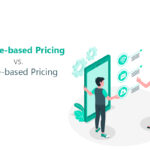Apple Pay vs PayPal: Which Method is Better for Accepting Recurring Payments?
Subscription businesses need to integrate with smart payment solutions to unlock frictionless recurring payments. Apple Pay and PayPal offer them the perfect solution. While Apple Pay is a digital wallet, PayPal is a renowned payment service provider. Both of them allow businesses to collect payments on a recurring basis.
Recurring billing workflows can be established through either payment method. However, first businesses require a smart billing platform, such as SubscriptionFlow that allows them to offer these methods to their customers.
But if a subscription business has to choose between PayPal vs Apple Pay, what factors should it consider? This blog compares the features of both these payment solutions in detail, so that you can make your decision confidently.
Why You Need Smart Billing Software with PayPal or Apple Pay?
Investing in the right subscription billing software is essential. This software is responsible for connecting businesses with alternative payment methods like Apple Pay and PayPal. By integrating with various payment solutions, it enables businesses to offer them to their customers with ease.
SubscriptionFlow is an outstanding software in this regard, as it integrates with Apple Pay, PayPal, and a number of other payment options. These are the major advantages of offering alternative payment methods via SubscriptionFlow:
- Automation
SubscriptionFlow is designed to handle subscription payments, and can automate recurring billing. Otherwise, businesses have to deal with payments manually no matter which payment option they offer.
SubscriptionFlow not only enables multiple payment options, but also supports automated invoicing and payment collection. No matter which payment method a business offers, it gets to benefit from automatic payment processing and collection. The software tracks the payment dates of each of its customers, and bills them on time.
- Payment Retry Logic
Another advantage of this software is that it activates automatic payment retries. With this system in place, businesses don’t fear losing revenue due to failed payments. They can always implement dunning procedures, and win back their revenue and customer.
- Customer Convenience
PayPal and Apple Pay are both customer friendly payment options. Still, if customers have to pay manually via either of these, it can make payments seem difficult and time taking. Additionally, it can lead to payment delays, and businesses would have to remind customers manually to pay on their due dates.
SubscriptionFlow helps eliminate these challenges, as it ensures that payments are collected automatically. In case the first payment attempt fails, it can make re-attempts to collect the funds as fast as possible.
How Does Apple Pay Work for Subscription Payments?
Here’s how Apple Pay works with SubscriptionFlow to facilitate recurring payments:
- Apple Pay is offered at SubscriptionFlow’s checkout
SubscriptionFlow’s checkout can be used by businesses to accept payments from new subscribers. Apple Pay can also be offered on the checkout page. During sign up, when customers proceed to the checkout page, they can select Apple Pay to complete payment.
- Apple Pay tokenizes customer’s payment data
With Apple Pay, customers don’t have to provide their card information to the merchant. Apple Pay tokenizes this information so that the billing software can only access it in its encrypted form. SubscriptionFlow stores these tokens for recurring payments.
- SubscriptionFlow collects recurring payments through Apple Pay
After the payment tokens are stored in SubscriptionFlow, the software utilizes them for recurring payment processing. This means that whenever a customer’s billing date arrives, the software charges their Apple Pay wallet, and payment is deducted from the default card in their wallet.
This process does not require any confirmation from the customer. Customers are only asked to manually authorize the first subscription payment that is collected at the time of signup. If they signed up for recurring billing, they don’t have to confirm future subscription payments manually.
This makes payment collection via Apple Pay fast and effortless, and also ensures high-level security.
- SubscriptionFlow handles account changes and billing adjustment
Whenever customers modify their subscription plan, their accounts are updated accordingly. For example, they can switch to cheaper or more expensive plans. SubscriptionFlow adjusts their billing charges accordingly. Customers are also assigned new billing cycles automatically, and their Apple Pay wallets are charged the modified amounts.
How Does PayPal Work for Subscription Payments?
Here’s how PayPal works with SubscriptionFlow to facilitate recurring payments:
- PayPal can be enabled at SubscriptionFlow’s checkout
Businesses can set up the SubscriptionFlow-hosted checkout with their websites. They can activate PayPal as a payment method on the checkout page. If customers select PayPal for their subscription payments, they are required to authorize their first payment. After payment is confirmed, SubscriptionFlow creates their subscription.
- SubscriptionFlow saves payment data in its tokenized form
Just like Apple Pay, PayPal also converts customers’ payment information into tokens. These tokens are saved by SubscriptionFlow. If the customer agreed to automatic recurring billing, SubscriptionFlow uses their payment tokens to process recurring payments.
- Payments are collected on a recurring basis
If customers agreed to recurring payments, PayPal doesn’t ask them to confirm payments each time they are due. Hence, SubscriptionFlow keeps track of each customer’s billing cycle, and collects their payment without friction.
- Payment retries are activated whenever needed
With PayPal’s recurring billing permission, subscription cycles can continue seamlessly. In case there is a payment failure, SubscriptionFlow uses the stored payment tokens to make payment retries. PayPal supports these retries. If the required funds are available in PayPal Wallet or the other payment methods stored inside PayPal, then SubscriptionFlow collects them efficiently.
- Customers can cancel subscription through both PayPal and self-service portal
Customers can make changes to their subscription plan, and update their personal details or payment method in their self-service portals provided by SubscriptionFlow. However, they don’t necessarily have to log in to their portal for cancelling subscription. They can easily do that using their PayPal too. Hence, PayPal offers them more control in this way.
Apple Pay vs PayPal: Which is More Suitable for Recurring Payments?
It is now time to compare the features of Apple Pay and PayPal to see which payment solution is the right fit for your subscription business:
- Payment Methods
Apple Pay: It is a digital wallet that stores credit and debit cards only. Customers can choose one card from the wallet as their default card. So whenever any recurring payment is due, this default card is charged by the billing software.
PayPal: PayPal does not store cards only; neither does it work as a digital wallet. It is a full-fledged payment app on its own, as it offers customers PayPal Balance where they can store funds. Apple Pay does not store any funds directly, only the customers’ cards.
Moreover, PayPal allows customers to link their bank accounts and cards with it. They can then choose one of these payment methods as their go-to option for subscription payments.
- Payment Security
Apple Pay: It helps businesses comply with the PCI DSS rules for payment data security. That is because it carries out payment data tokenization, not letting third parties access the customer’s card information. This includes the billing software as well, as it can only store payment tokens, not the actual card details.
PayPal: PayPal also offers data encryption, ensuring secure and compliant payment processing.
- Recurring Billing Automation
Apple Pay: Can be enabled with billing software like SubscriptionFlow for accepting recurring payments. It requires permission from user once, and then allows the billing software to collect payments seamlessly for every subscription renewal.
PayPal: It can also be offered via smart billing software to automate recurring payment collection. PayPal and Apple Pay do not support automatic recurring payments on their own. They have to be enabled through the billing software. The software deducts payments using both payment methods according to customers’ billing schedules.
PayPal also asks the user to confirm the initial subscription payment. The following recurring payments do not require verification, speeding up payment collection.
- Global Reach
Apple Pay: It is available in 90 countries across the world, and can be used on Apple devices only. It is especially convenient for iOS users, as they can make payments from their mobile devices on the go.
PayPal: PayPal is even more widely available than Apple Pay, and is used in more than 200 countries. It isn’t restricted to specific devices like Apple Pay, allowing it to have a more diverse consumer base.
- Card Expiration Handling
Apple Pay: The digital wallet lowers the chances of payment failures that occur due to card expiration. Even if cards expire, the billing software can still use the Apple Pay-provided tokens to bill the customer.
That is because in most cases, Apple Pay updates customer’s card information in the background itself. This functionality depends on the card’s issuing bank.
PayPal: PayPal also minimizes payment failure chances. It does that in two ways. First, like Apple Pay, it automatically updates card information when it expires. But this again depends upon the issuing authority’s permission.
Second, if one payment method fails, PayPal can automatically route payment through any other eligible method. This ensures that the billing software’s payment collection attempt is successful. Even if sufficient funds are not available in the customer’s default payment method linked with PayPal, their other payment methods can still be used to pay.
For instance, a customer has selected their credit card as the primary payment method within PayPal. But their card has expired or doesn’t have enough funds for the current payment. In this case, PayPal can either use the customer’s funds stored in PayPal Balance, or their bank account to pay for subscription.
- User-Friendliness
Apple Pay: Offering Apple Pay makes the checkout process quick and convenient for users. That is because they are not required to type their payment information manually. When they click on the Apple Pay option to pay, the wallet establishes a secure connection with the billing software itself.
PayPal: PayPal also doesn’t require manual provision of payment method details. However, this is only when the customer logs into their PayPal account. Without logging in, they cannot utilize PayPal’s services.
Apple Pay vs PayPal Fees Comparison
Fees are another important factor that can greatly influence a business’s decision between Apple Pay and PayPal. Here’s a breakdown of how much each payment method charges the business:
Apple Pay’s fees depend upon the payment gateway that is used to process its payments. Major gateways are Stripe, Braintree and Adyen, and all three are supported by SubscriptionFlow. They charge businesses similar fees that are as follows:
- Stripe: Charges 2.9% of the total amount per transaction, plus a fixed fee of $0.30. These fees are US exclusive. For international cards, it charges an extra 1%.
- Braintree: It charges the same rates as Stripe.
- Adyen: In the US, Adyen charges a fixed fee of $0.12, plus Adyen markup (this is Adyen’s standard charge for businesses which varies). Along with these fixed fees, it charges 1.5%-2.9% of the total amount for each Apple Pay transaction. Rates for other countries differ based on their currencies.
- Standard Fee: PayPal charges 3.49% of the total amount plus a fixed fee of $0.49 per transaction.
- Small Transaction Fee: This fee applies to small subscription payments only, which are lesser than $10. It is 4.99% plus $0.09 for each transaction.
- International Fee: For collecting international payments, businesses are charged an extra 1.5% along with the standard fees. Currency conversion is charged for separately, and its fee is around 3%-4%.
- Dispute Fee: It generally ranges from $20 to $30, but is variable depending upon region.
Made Your Choice Yet?
Both Apple Pay and PayPal are great options for accepting recurring payments. Your choice between the two payment methods can be influenced by your customer base, budget, as well as the specific features you desire.
Whether you choose Apple Pay or PayPal, consider signing up with SubscriptionFlow to automate your recurring payment process. SubscriptionFlow allows you to integrate with either or both! You can enable the payment method of your choice at checkout, and the software chooses the relevant payment gateway for you itself.
So what are you waiting for? Integrate with SubscriptionFlow, and unlock smooth recurring billing cycles today.