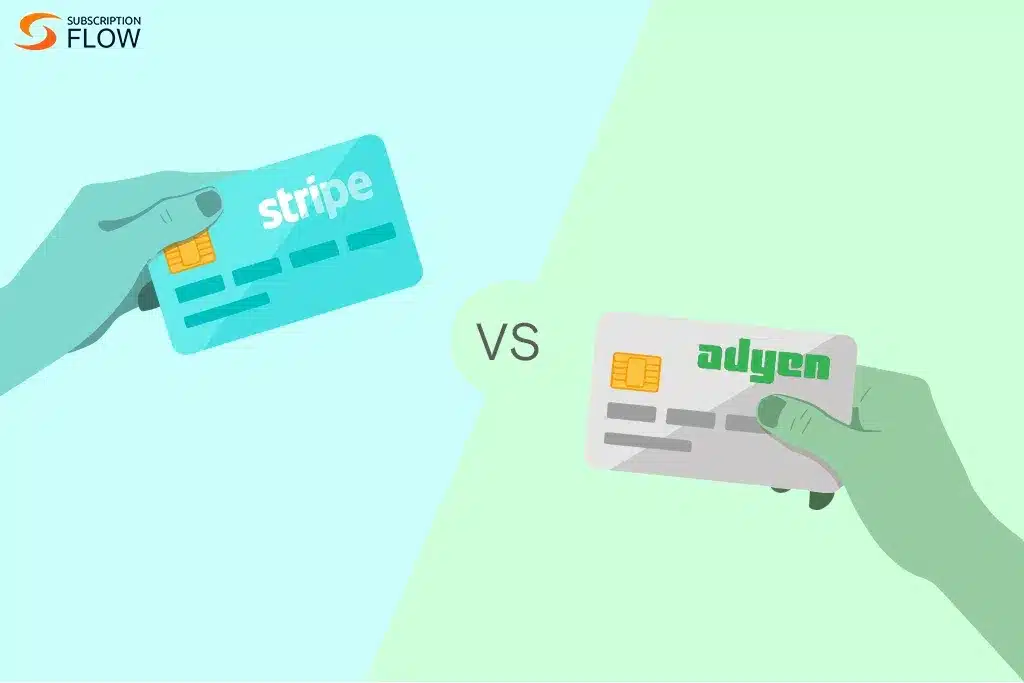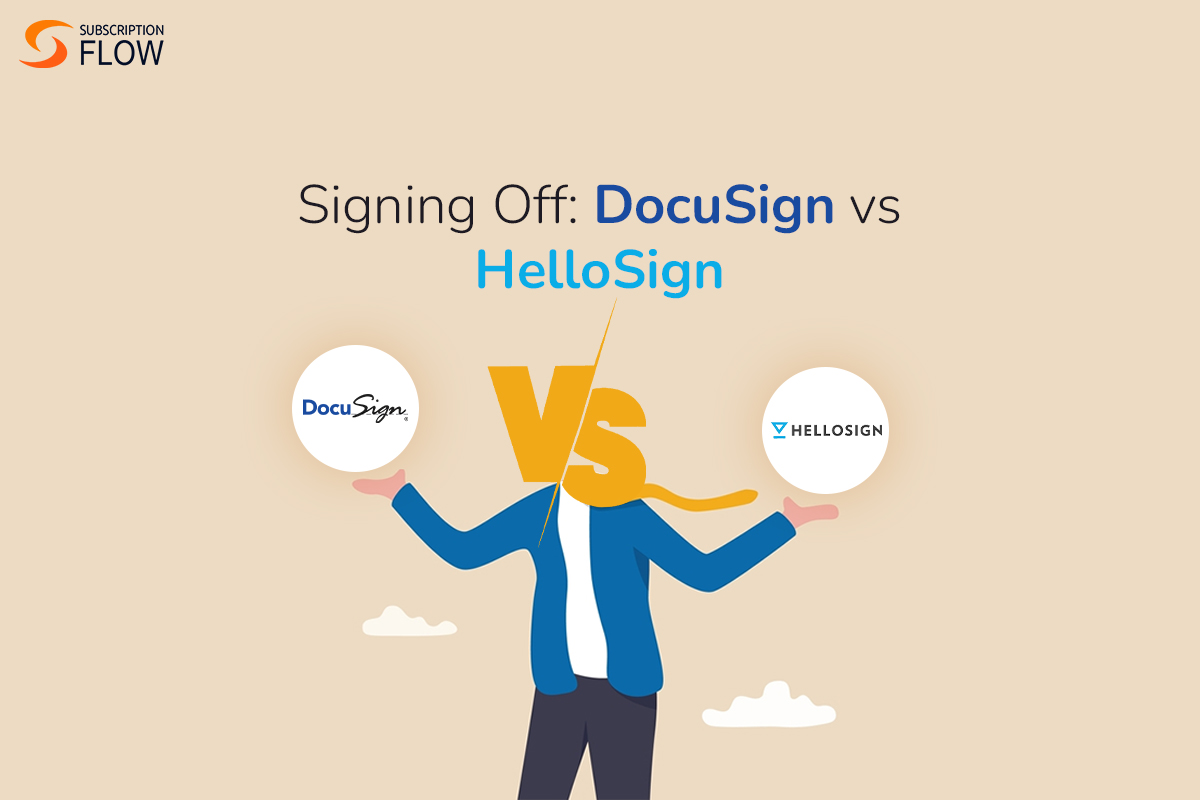
DocuSign vs HelloSign – Which Platform Reigns Supreme?
The era of hand-signed documents is slowly coming to an end. Now, when considering important documents that need to be signed, a simple pen and paper would simply not do. One major reason is the rise of the digital exchange of PDFs instead of mailing hard copies.
In recent years, the electronic signature software has come a long way. The market today offers a wide range of solutions for both small business owners and larger teams.
However, finding the proper solution for your company might be tough, especially if all you truly want is a quick way to sign documents. Today, we’ll compare two prominent participants in the electronic signature arena to see what they can do to help you close agreements more quickly.
DocuSign vs. HelloSign (DropBox sign). Let’s get to it!
DocuSign vs HelloSign Comparison 2023 – At a Look
Let’s begin with eagle view introductions of both platforms:
DocuSign – Introduction
DocuSign, a pioneer in the e-signature market, offers a wealth of user-friendly tools to help signers and document administrators easily obtain signatures.
The capabilities of DocuSign include all that HelloSign(DropBox Sign) has to offer and more — but that doesn’t make DocuSign the clear favourite in this race.
DocuSign is a solid product that has the backing and support of millions of users, and it offers something for both small businesses and enterprise customers, as well as some innovative capabilities that set it apart in the industry.
HelloSign – Introduction
Because it is owned by Dropbox, the document management and file storage service, HelloSign (DropBox Sign) is one of the more intriguing electronic signature enterprises on the market today.
Overall, HelloSign (DropBox Sign) offers a simple and efficient digital signature technique. It includes legally binding e-signatures, excellent integration and API options, bespoke branding, and even more at the business level.
Furthermore, HelloSign (DropBox Sign) offers a free version for individuals and enterprising side hustlers who may require the occasional signature but do not want to commit to a premium business plan.
Overlapping Features
DocuSign and HelloSign, as electronic signature solutions, share several similarities. Here are some common features and characteristics they both offer:
1. Electronic Signatures
Both DocuSign and HelloSign obviously have the essential capability of capturing electronic signatures on documents. Users can sign documents online, removing the need for hardcopy documentation.
2. Document Templates
Users on both platforms can build and use document templates, which can save time when creating regularly used forms or agreements.
3. Cloud-Based Solutions
DocuSign and HelloSign are cloud-based applications, which means they can be accessed and used from any device that has an internet connection. This allows for greater flexibility and remote collaboration.
4. Legal Compliance
Both platforms are intended to comply with electronic signature laws and regulations, such as the United States ESIGN Act (Electronic Signatures in Global and National Commerce Act). They include features and security procedures to ensure that electronic signatures are legitimate and legal.
5. Audit Trails
DocuSign and HelloSign both include audit trail capabilities, which capture the history of document actions. This aids in the tracking of the signature process and adds an extra element of responsibility and transparency.
6. User Authentication
Both platforms include user authentication and verification tools to ensure the integrity of the signing process. Email verification, password protection, and other security features may be included.
7. Notifications and Reminders
Signers receive notifications and reminders from DocuSign and HelloSign, keeping them up to date on pending documents and encouraging them to complete the signing process.
Because of these similarities, both DocuSign and HelloSign are viable options for businesses and people looking for electronic signing capabilities. However, the differences define whether or not they’re suitable for specific businesses.
The Differences – HelloSign vs DocuSign
Both platforms serve the same end, but there are key differences in the delivery and services of DocuSign and HelloSign. The key ways in which they both differ are as follows.
DocuSign
- Features and Functionality
DocuSign has a broader range of features and functionality. It offers extensive features such as automated processes, complicated signing sequences, in-person signing, and support for numerous connectors.
- User Interface and Ease of Use
It offers a feature-rich UI, which can be confusing and overwhelming to beginning users. It has a lot of customising choices, however, this can lead to a longer learning curve.
- Pricing and Plans
Pricing between DocuSign and HelloSign is a crucial deciding factor for many firms. DocuSign offers a variety of price plans to meet the demands of diverse users, including individual plans and enterprise-level solutions.
Pricing varies according to the features desired, the number of users, and the level of customization necessary.
- Integrations
DocuSign integrates with a greater range of popular corporate tools and apps, including Salesforce, Google Drive, Microsoft Office 365, and others. This enables smooth integration into existing procedures and systems.
- Security and Compliance
This platform is well-known for emphasising security and compliance. It has advanced security features such as multi-factor authentication, document encryption, and adherence to legal and industry norms such as eIDAS and HIPAA.
- Brand Recognition and Market Presence
DocuSign is a well-known and well-established brand in the electronic signature industry. It has a wider market presence and is frequently the preferred option for enterprise-level customers.
- Templates
It has a larger number of templates with more robust features.
HelloSign
- Features and Functionality
HelloSign provides a more condensed feature set that focuses on essential electronic signature features. While it does enable document templates and connectors, it may lack the advanced functionality of DocuSign.
- User Interface and Ease of Use
It prioritises simplicity and user-friendliness in design. Its user interface is simple and intuitive, making it easy for users to explore and get started quickly.
- Pricing and Plans
HelloSign provides a free plan with limited functionality that is appropriate for individuals or small organisations with basic signing requirements. They also offer paid plans that provide more features and higher use restrictions.
- Integrations
It integrates with platforms such as Google Drive, Dropbox, and Box. While its integration choices are more limited than DocuSign’s, it covers the most important productivity tools.
- Security and Compliance
This platform also prioritises security and compliance, including bank-level encryption, audit trails, and adherence to electronic signature legislation like the ESIGN Act and UETA. However, in this sense, its feature set may not be as wide as DocuSign’s.
- Brand Recognition and Market Presence
HelloSign, which Dropbox purchased in 2019, has grown in popularity due to its user-friendly approach and connection with Dropbox’s file-sharing services. It is popular with both individual users and small to medium-sized companies.
- Templates
This platform has a smaller gallery of templates compared to DocuSign.
These distinctions should be examined when deciding between DocuSign and HelloSign, as they can affect each platform’s applicability for specific business needs and preferences.
Final Word
Finally, we can not claim that one platform is better than the other. But, here are the key takeaways:
- HelloSign is the ideal option for low-volume signature requirements. You can try out the free plan and then decide to opt for the paid plans of HelloSign that include all you need, and the simplicity is unrivalled.
- DocuSign is the ideal option for larger firms searching for a scalable signing solution or small businesses looking for a little more capability.
Consider your business requirements, and contact team SubscriptionFlow to get HelloSign or DocuSign integration with the subscription management platform. Get your contracts and agreements signed seamlessly.