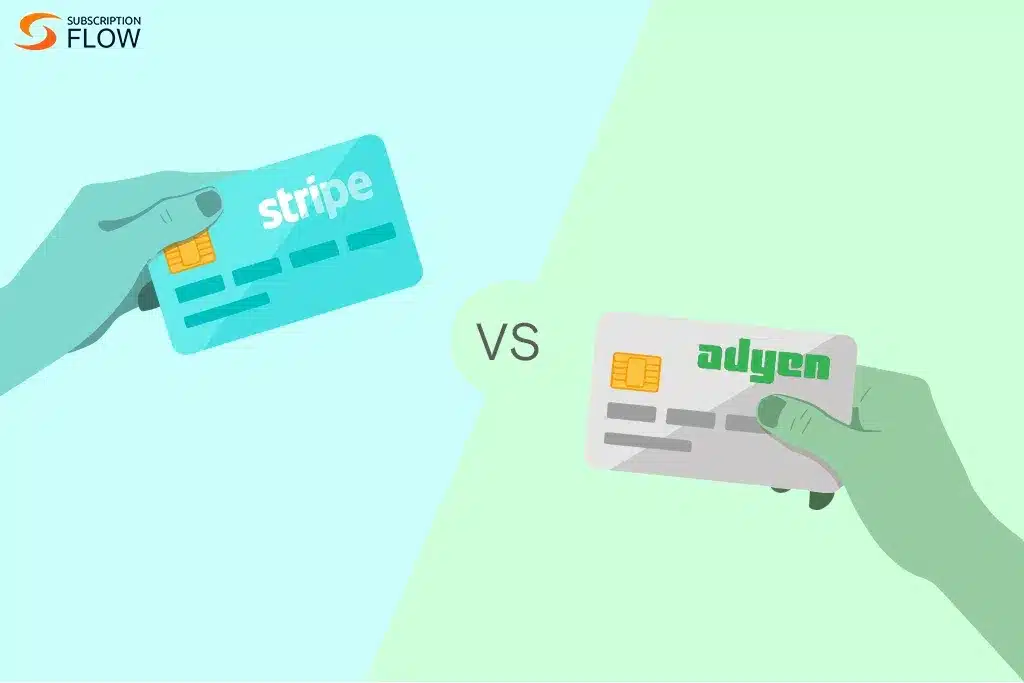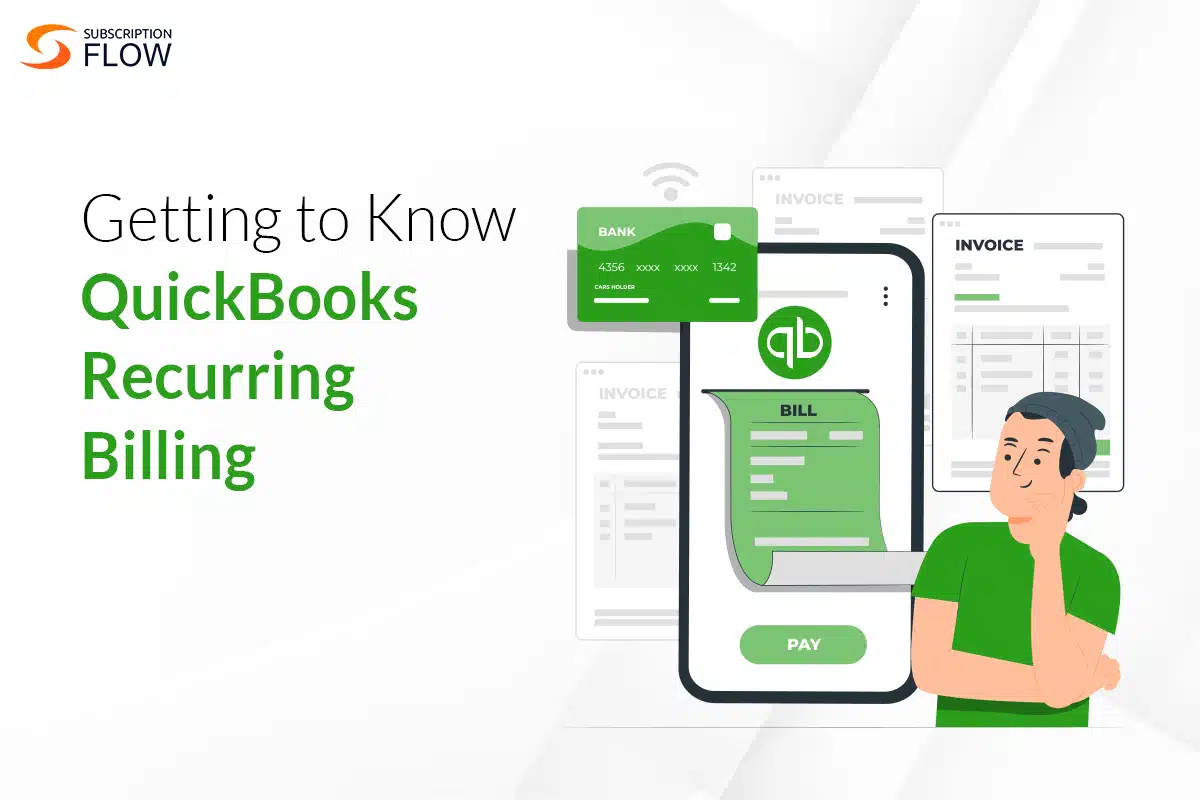
Getting to Know QuickBooks Recurring Billing
Recurring billing is a payment model where businesses charge their customers automatically at a specified time period. This process is also known as ‘auto-pay’. The payment is deducted from the customers’ credit or debit cards, or bank accounts.
As an example, think of a Netflix membership. If a person has subscribed to one of their monthly plans, they will find the subscription payment deducted from their bank account at the beginning of every new month. This is an instance of recurring billing which occurs on a scheduled basis. It continues to occur until someone’s subscription plan expires, or they cancel it themselves.
Recurring billing is convenient because for every new subscription made, you don’t have to manually access the customer’s payment details in order to charge them. The charging happens automatically, saving your time and energy.
This was a simple understanding of recurring billing. Let us now comprehend what QuickBooks recurring billing entails.
What is Recurring Billing in QuickBooks?
QuickBooks by Intuit is a cloud-based accounting software especially designed to assist small businesses in managing their finances, QuickBooks recurring invoices, payroll and everything they need for effective bookkeeping.
One of the services QuickBooks offers businesses is recurring billing. These are a few ways how it enhances a company’s financial operations:
- QuickBooks recurring billing is time-saving as it is automated and does not require you to create invoices manually.
- It makes the payment process pain-free for your customers. They do not need to fill out extensive details each time their payment is due. Instead, they get charged automatically without having to do anything. This convenience results in customer retention.
- QuickBooks recurring billing makes the possibility of missed or late payments zero. That is because it does not require any involvement of your customer. So it erases out the likelihood of forgetfulness on their part.
- It improves your cash flow. Because recurring billing makes payments predictable, it leads to a consistent cash flow.
How to Set Up Recurring Billing in QuickBooks?
These are the steps you have to follow in order to set up recurring bills in QuickBooks:
- Go to templates to set up a recurring bill.
- Create a new bill or open an existing one.
- Fill in the data that you want to include on a recurring basis such as vendor, account or item details, description, amount, etc.
- At the bottom of the bill, select Make recurring. QuickBooks Online creates a copy of the bill and adds a “Recurring Bill” section so you can set the recurring bill’s preferences.
- Enter a template name.
- From the Type drop-down, select one of the following:
- Scheduled: creates the bill automatically according to the schedule you specify.
- Every other week: Select Weekly, then every 2
- Twice a month: Create two scheduled monthly transactions: one for the first transaction per month and one for the second transaction.
- Quarterly: Select Monthly, then every 3
- Semiannually: Select Monthly, then every 6
- Reminder: reminds you to create the bill using the template.
- Unscheduled: you use the template to create the bill as needed from the recurring transactions list.
- On the Create _ days in advance field, enter the number of days before the date set in the “Interval” section you want the bill to be created in advance. Or if you selected Reminder from Type dropdown, enter how many days before the transaction date you want to be reminded.
- Specify the Interval and Start date of the recurring transaction.
- From the End dropdown, specify if you want it to end that transaction after a number of occurrences, by a set end date, or to not end recurring.
- Select Save template.
That’s it. You’ve set up a recurring bill.
Limitations of QuickBooks Recurring Billing
If you are a SaaS business with a subscription inflow, relying on only QuickBooks to manage your recurring billing might not be a great idea. That is because, even though QuickBooks supports recurring billing, it is not a software specialized in handling a great influx of payments. Integrating QuickBooks with a subscription management software is the best solution to deal with recurring billing. Here’s why QuickBooks has reduced efficiency without a specialized subscription management software:
Limited Automation
While QuickBooks features automated recurring transactions, this automation is limited. Manual intervention is often necessary to make sure that the billing processes are running smoothly. Manually tracking individual transactions is very time consuming. It also increases the risk of human error in the billing process.
Complicated Setup
It can be complicated to set up recurring bills in QuickBooks. The users need to go through a number of steps just to ascertain that the payments are scheduled accurately.
Template Problems
QuickBooks recurring transactions templates can glitch sometimes. Users have to manually examine and update the templates. It makes automation pointless.
Lack of Advanced Features
QuickBooks is a great software for the financial management of businesses, but it is not a specialized SaaS billing tool. Without specialized integrations, QuickBooks falls short of handling complex recurring billing scenarios. Advanced features like customer management, detailed real-time reporting etc. are absent in QuickBooks, which makes it less efficient for recurring billing.
Thus, these are some of the problems SaaS businesses might face while relying on recurring billing in QuickBooks alone. Let’s move on to the solution.
Elevate QuickBooks Recurring Billing with SubscriptionFlow
SubscriptionFlow is a powerful subscription management software to enhance your business’s financial operations through advanced recurring billing automation. QuickBooks integration with SubscriptionFlow makes it more productive and effective. These are the ways in which it upgrades QuickBooks recurring billing:
- Automation of the entire end-to-end billing process
- Automatic generation of invoices and detailed financial reports
- Simplified management of customer receipts
- Streamlined recurring transactions across multiple payment gateways
- Easy configuration of multiple accounts
- Minimal setup to save time
Book a demo with SubscriptionFlow today! And level-up your QuickBooks recurring billing experience.
Conclusion
QuickBooks is an accounting software designed to aid businesses in their bookkeeping through the management of their bills, invoices, payrolls and more. QuickBooks recurring billing is a great option for SaaS businesses dealing with a payment influx. However, this process can be complicated because QuickBooks is not a professional SaaS billing platform. Hence, the integration of QuickBooks with an advanced subscription management software enhances its capabilities. Integrate QuickBooks recurring billing with SubscriptionFlow to effectively manage high-volume subscriptions and recurring transactions.