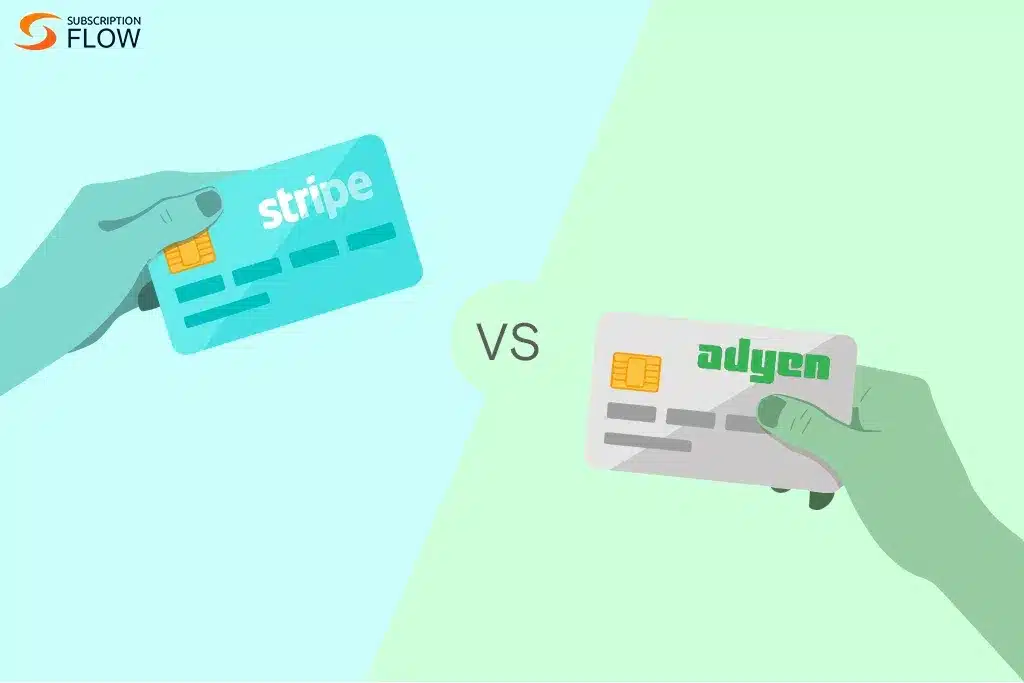Learning How to Manage Shopify Memberships with Recurring Payments
If you own an online store on Shopify, you may want to consider providing Shopify membership management to all your end consumers. Trying to automate the subscription billing process has historically proven to enhance revenue, foster customer loyalty, and give a business’s most valuable clients access to unique incentives. Even if you do all of that, the question will still be: how are you going to manage Shopify memberships with recurring payments? In this blog, we will walk you through the process of how we go about managing Shopify memberships using various applications and integrations. In the end, we will discuss the particulars of integrating SubscriptionFlow with Shopify to help supercharge your online store.
Read more: How to Integrate Paystack Checkout in Shopify Store (for Africa)
An Introduction to Shopify
Shopify is an easy-to-use eCommerce platform that provides a streamlined dashboard for small businesses to build and sell their products online. It gives companies the ability to create an online store, advertise to clients, and take payments from various locations and sales channels—all from one location. The main features of Shopify are tools for selling through multiple channels, integrated payment processing, quick and safe checkout, and integrated marketing resources. You can also customize the templates that come with the platform. Along with these features, Shopify also provides support for best SEO practices, a plethora of excellent themes for your storefront, numerous helpful drop shipping integrations, automated store emails, easy inventory management, etc.
Learning How to Manage Shopify Memberships with Recurring Payments
You can use subscription management software that interfaces with Shopify and lets you manage customers, establish subscription plans, and measure analytics to manage Shopify memberships with recurring payments. As an alternative, you can charge clients automatically for digital products by utilizing a payment gateway that enables recurring billing. Additionally, you may define usage restrictions for recurring payments and offer discounts for subscription products.
Shopify gives companies the ability to design an intuitive customer site where customers can check their subscription details, change their payment details, and adjust their subscription preferences. Go to “Subscriptions”, then select “Contracts” from your Shopify admin dashboard to manage your payment options. Choose the contract that includes the payment option you wish to control. Select “Manage” from the Payment Methods menu. By selecting “Send link to update card” and then clicking “Send email”, you may email your customer a link to change their credit card information.
A subscription contract will now be generated in the Shopify Subscriptions app when a consumer buys a recurring subscription from your store. In addition to managing payment options and editing a customer’s contact details or shipping address, you may also skip an upcoming order, pause, resume, or cancel their membership contract.
The Benefits of Shopify Subscription Management for Online Stores
1. Enhanced Monthly Recurring Revenue: Shopify store owners can significantly boost their monthly recurring revenue (MRR) by offering monthly subscriptions. Store owners can ensure a consistent monthly revenue stream by providing customers with a subscription option, which automatically renews.
2. Increased Customer Flexibility: Subscriptions allow users to plan automatic deliveries so they never have to worry about forgetting to manually reorder the products they need. Customers may be strongly encouraged to keep shopping at your Shopify store by this convenience, which will eventually increase customer retention and income.
3. More Customized Marketing Campaigns: Connecting subscription platforms with Shopify also gives you the advantage of gathering useful customer information for more customized marketing campaigns. This will fortify the bond between your store and its patrons, encouraging more repeat business.
4. Simplified Inventory Management: Shopify store owners can more accurately forecast demand and allocate their inventory by enabling customers to subscribe to products. Businesses can use this subscription data to determine which products are the most popular and modify their inventory levels or plan promotional campaigns accordingly, helping to prevent product overstocking or understocking.
Read more: Unlock Recurring Revenue: A Guide to Selling Subscriptions on Shopify
How to Manage Membership in Shopify Store?
SubscriptionFlow allows e-stores convenient membership management in Shopify. You can easily create different membership levels for your customers, and assign them Shopify discounts accordingly. When you leverage Shopify membership management with SubscriptionFlow, you can flexibly offer tiered discounts to your members. Give customers exclusive membership benefits, and other perks with just a few clicks. At SubscriptionFlow, we handle your memberships gracefully. Whether you are a single-product store, or sell niche goods, we have got all the store types covered with hassle-free membership management in Shopify. Get your Shopify store integrated with our software seamlessly, and unlock simplified membership management.
How to Manage Shopify Memberships with SubscriptionFlow?
Most online store owners on Shopify like to use a third-party subscription management software that integrates with Shopify and lets you manage customers, create subscription plans, and track analytics to manage Shopify memberships with recurring payments. SubscriptionFlow is one such subscription management software that provides all the tools needed for optimizing revenue and integrates with Shopify. With SubscriptionFlow, you can automate billing, payment, customer service, and retention processes. Letting SubscriptionFlow do all this frees up your time so that you can dedicate this time to concentrating on growing your company.
You can even handle personalized subscriptions with SubscriptionFlow. You are able to manage customers, create subscription plans, and monitor analytics. In addition, you can set up rewards, coupons, discounts, and subscription bundles! Streamline payments by automating subscription billing and integrating multiple payment gateways and processors.
Book a demo with SubscriptionFlow now to integrate your Shopify store to effectively manage its subscriptions!