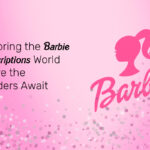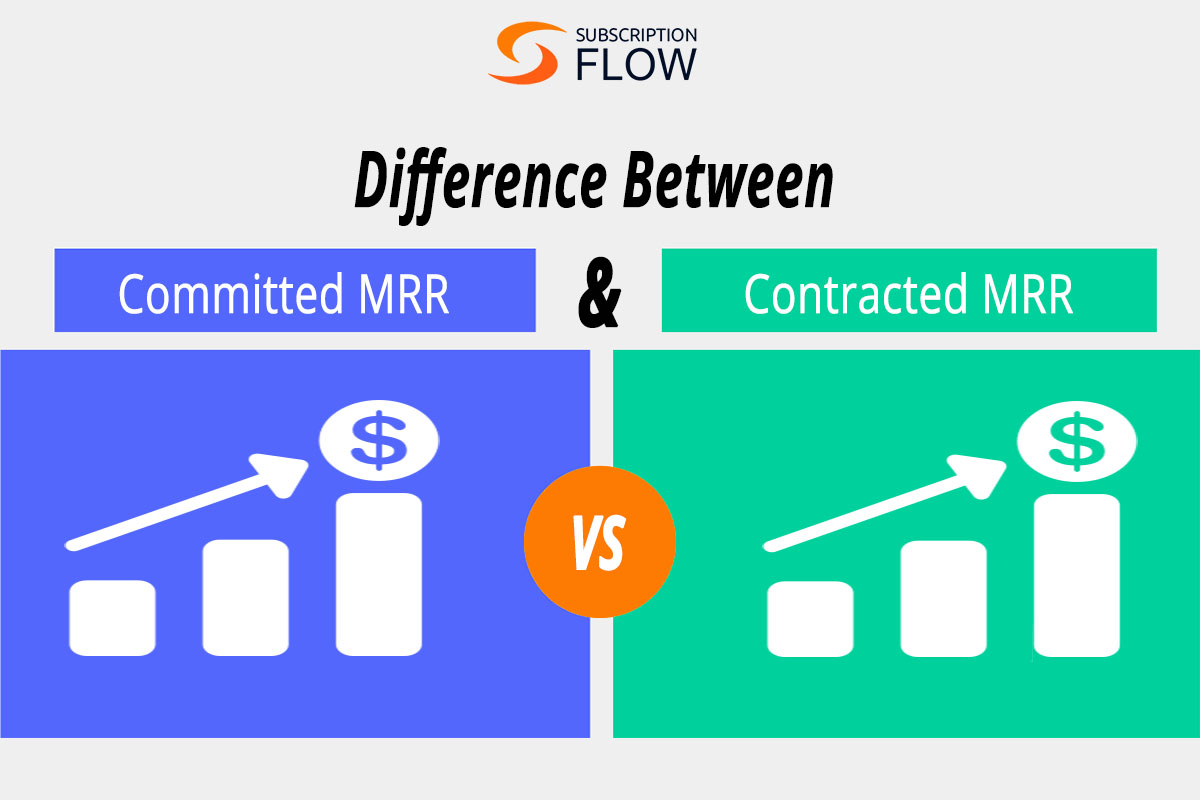Automating Wix Subscriptions: Streamline Recurring Billing
From SaaS products and digital memberships to online learning platforms and eCommerce, the subscription economy is booming with recurring revenue approaches that transform how businesses operate. With more companies moving toward subscription-based services, automated systems are highly desirable for scalability and overall customer satisfaction.
Wix is one of the most popular website builders that has helped millions launch their online stores and membership-based businesses without requiring them to write code. But as Wix offers flexibility in creating subscription plans, handling them manually becomes a headache when your customer base grows.
In this blog, let’s talk about why Wix subscriptions should be automated, their key benefits, and how SubscriptionFlow helps you automate recurring billing and renewals together with customer communication.
The Challenge with Manual Subscription Management
While it is easy to take care of a few customers’ subscriptions manually in Wix, this approach can be time-consuming for a fast-growing business, resulting in unnecessary delays and friction in the billing process. A few of the challenges businesses face while managing subscriptions by hand are
Billing Errors
With manual invoicing, there are greater risks of duplicate charges, incorrect billing amounts, and missed payments.
Missed Renewals
You can easily lose track of renewal dates without an automated system. This results in missed payments, which can make you lose valuable revenue streams.
Inconsistent Follow-ups
Sending renewal reminders or failed payment notifications manually can take up valuable time that you can otherwise spend on scaling your business.
Customer Churn
Manual subscription management typically leads to delays in responses and payment issues, which can upset customers and result in subscription cancellations.
Automation overcomes all such challenges. When you automate your subscription workflow, each renewal and payment comes on time, and reminders are sent proactively to help you scale your business instead of chasing customers for a payment follow-up.
What Automation Means for Wix Subscriptions
Before learning how to automate Wix’s subscriptions, let’s understand what that really means and why it is so crucial for businesses running on Wix.
Subscription automation involves streamlining the recurring operations that keep your business running smoothly, which can otherwise eat up a lot of hours if done by hand. Rather than managing subscription billing, sending reminders, or keeping track of renewals manually, you can rely on automation to manage these tasks for you. Here’s what it usually includes
Recurring Billing and Renewals
Automation helps you charge customers based on their chosen billing cycles (that could be weekly, monthly, or yearly) to ensure that payments go through on time without any manual follow-ups.
Invoice Generation and Payment Collection
Similarly, invoice generation becomes automatic, and payments are processed via various gateways. So, human errors become zero, ensuring smoother cash flows.
Automatic Dunning and Retry Logic
The system automatically retries charging, and also sends reminders when there are failed payments to minimize the chance of revenue leakage and save your team’s time that would be spent on manual recovery.
Automatic Notifications
Automatic notifications for subscription renewals, upgrades, or cancellations keep your customers in the loop at key points in their subscription lifecycle.
Subscription Lifecycle Tracking
An automated subscription system helps you track every step of your customer’s journey from sign-up to cancellation with real-time insights.
Hence, automation makes sure that your subscription business keeps running smoothly in the background while maintaining a seamless customer experience.
Therefore, when using automation tools such as SubscriptionFlow in integration with Wix, you get to manage subscriptions, payment processes, and customer data on your website efficiently. All your billing events, notifications, and payment status updates happen automatically, so you don’t have to spend time managing logistics.
This ensures that even the smallest teams can work like large-scale subscription businesses, giving customers a predictable, effective, and consistent experience through subscription automation.
How to Automate Wix Subscriptions
You don’t really have to be a coding expert to automate your Wix subscriptions. You just need the right platform to smooth out your subscription process. Let’s walk through the steps to do this automation of Wix subscriptions.
Step 1: Choose the Right Subscription Management Tool
Begin by selecting an intelligent automation platform, such as SubscriptionFlow, that supports recurring billing and integrates seamlessly with Wix. Moreover, see features like flexible pricing models, automated invoicing, payment retries, and smart analytics.
Step 2: Integrate with Your Wix Store or Membership Site
Connect SubscriptionFlow to your Wix site via APIs with ease. This makes your subscription data, such as billing cycles, customer details, and payment histories, sync across systems automatically.
Step 3: Set Up Automated Workflows
You can easily put in place automated workflows for
- Automatic renewals and recurring payments
- Failed payment retries
- Invoice generation and transfer
- Automatic renewal and expiry reminders
This helps you ensure that every customer touchpoint is managed automatically.
Step 4: Test and Monitor Performance
Before going live, it is essential that you test-run your automation setup. Ensure that your payments, notifications, and renewals are being triggered as expected. Once you go live, keep monitoring analytics to spot payment patterns, optimize pricing for different customer segments, and improve your customer engagement strategy.
Why Use SubscriptionFlow for Wix Automation
Wix is undoubtedly one of the best platforms for creating online stores and membership sites with its intuitive design tools and built-in features. However, its native subscription options can feel limited when your company starts to grow, especially when it comes to handling recurring billing, payments, and subscription lifecycles.
But you don’t have to fret! SubscriptionFlow makes your life easier. The platform easily links with Wix to automate all the billing processes for you. Thus, it helps you retain customers for longer periods while providing smart insights to identify those at risk of churning.
Seamless Integration
SubscriptionFlow seamlessly connects with your Wix store, offering a variety of payment gateways to process and accept subscription payments, as well as popular CRM systems, for efficient automation of the customer lifecycle.
Flexible Billing Models
SubscriptionFlow lets you manage multiple subscription types, such as termed subscriptions, paid subscriptions, trial subscriptions, gift subscriptions, usage-based (metered) subscriptions, tiered subscriptions, and hybrid subscriptions to create personalized billing cycles that meet the needs of your business and customers.
Optimized Payment Options
SubscriptionFlow supports digital wallets, ACH transfers, and direct deposits, helping you go beyond Wix’s default payment limits.
Automated Workflows
In addition, all your subscription invoicing, renewals, and dunning cycles are taken care of automatically by SubscriptionFlow, so you don’t have to do manual follow-ups.
Smart Analytics
SubscriptionFlow provides you with timely insights and updates on your revenue streams, customer behaviors, and churn risks so you can make intelligent business decisions.
SubscriptionFlow offers you more control, flexibility, and visibility compared to the built-in tools of Wix. Therefore, it helps you run your business without any hassle and scale sustainably.
Best Practices for Smooth Automation
The following are some of the best practices to help you make the most of your Wix automation for subscription management.
Keep Pricing Transparent
It is important that you clearly define your billing plans, cycles, and renewal policies to your customers to avoid any discrepancies later on.
Automate Communication
Automate customer communications, such as payment confirmations, renewal notices, and failed transaction alerts, so you no longer have to follow up with each customer manually.
Monitor Your Analytics
Make it a habit to review key metrics, such as revenue growth, churn rates, and payment success, to stay ahead and make proactive changes to your customer engagement strategy.
Test Before Going Live
Always ensure that you run trial transactions and monitor all customer journeys for a seamless billing experience.
Conclusion
In conclusion, managing subscriptions by hand may work for you initially, but as your customer base increases, it instantly becomes a bottleneck. Therefore, automation is the only solution, saving you time and minimizing errors to improve cash flows and customer experience.