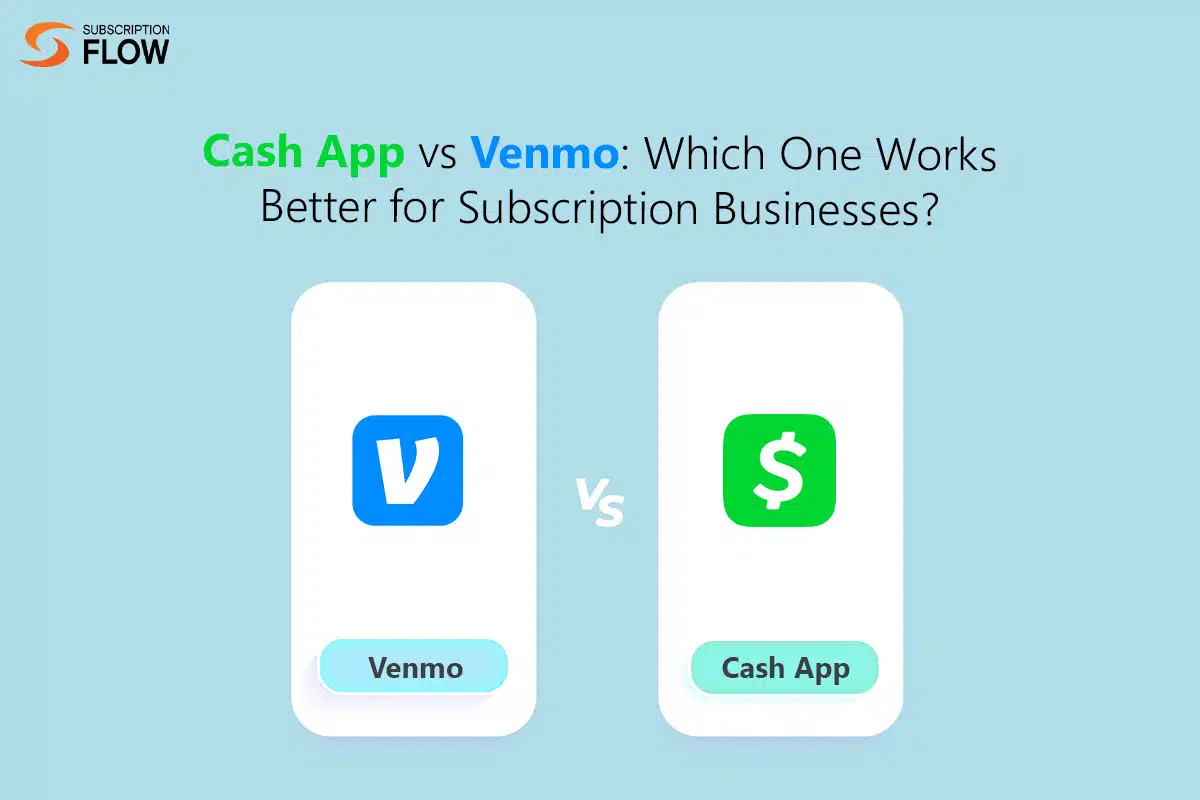
Cash App vs Venmo: Which One Works Better for Subscription Businesses?
Peer-to-peer apps are gaining popularity for their business use as well. That is because they are popular with masses, and offer quick and convenient payment options. Businesses are increasingly adopting such apps to give customers familiar and frictionless payment experiences.
Two of the most popular mobile payment apps are Venmo and Cash App. Both of them support simple and straightforward transactions. These platforms are mainly used between individuals for splitting funds, and transferring money to friends and family.
However, both platforms offer business accounts as well, and enable small businesses to accept payments on the go. In this blog, let us dive deep into the key differences between Cash App and Venmo. Let’s find out which of these apps is the most suitable for subscription businesses.
Brief Overview of Cash App: How Does It Work?
Cash App, developed by Block, Inc. is a mobile payment platform that allows users to send and receive money instantly. Here’s how this app works:
- Account Setup: In order to make a business account, users first have to create a personal account. Then this account can be switched to business mode. The platform creates a unique $Cashtag (username) for each user which serves as their payment code.
- Payment Collection: Businesses are allowed to accept payments in multiple ways. Customers can search for their $Cashtags within the app to pay. They can also transfer money via phone numbers or email addresses connected with the business’s Cash App account. Moreover, businesses can also generate QR codes and send them to customers for payment.
- Cash Card: Users are provided with their own Visa debit cards which are linked to their Cash App accounts. These can be used for online or physical purchases.
- Direct Bank Deposit: The platform allows users to configure its settings, and link their bank accounts with their Cash App accounts. This enables them to receive their pay checks within Cash App.
Brief Overview of Venmo: How Does It Work?
Venmo is a US-exclusive payment application. It is ideal for peer-to-peer transactions. The platform allows users to transfer payments to their friends and family conveniently. It also enables them to split payments for collective purchases.
Users can also interact with each other on Venmo by adding notes to their transactions, and sharing their payment activities. Even though the platform primarily facilitates individual payments, businesses are also increasingly using it to process transactions. Here’s how this app works:
- Account Setup: Users download the Venmo app, and sign up. During the sign up process, they provide their personal and payment details, and link their Venmo account to their credit/debit cards or bank accounts. After they create a personal account, they can convert it to a business profile as well.
- Payment Transfer: Users have the choice to make payments directly from their connected bank accounts. They can also use those cards or accounts to transfer and keep money in Venmo. Venmo enables users to both transfer and request payments. They can request payments by filling in the payer’s details such as their username, email and phone number.
- Social Feed: Users can attach messages to their payments as well to make their transaction experiences more personal and lively. Venmo has a unique social feed where its users can post their transaction activities (minus the amounts). Viewers can like and comment on these.
- Venmo Card: The platform equips users with its own Venmo MasterCard Debit Card. It can be used in any purchase where a MasterCard is accepted. Users can utilize their Venmo account to make both online and in-store purchases.
Cash App vs Venmo: How Do They Support Subscription Businesses
Now you understand how both payment apps work. It is time to explore how these platforms support subscription payments in particular.
Venmo
- Via Business Profile: Small subscription businesses can create business profiles in Venmo to receive payments. Customers can pay by searching the business’s name within Venmo.
- Via Website: Businesses can integrate PayPal Checkout with their e-commerce sites. They can enable Venmo as a payment option on the checkout page.
If customers have the Venmo app downloaded on their phones, they will see the “Pay with Venmo” option there. They can select this option and complete transaction.
- Via Payment Link or QR Code: Businesses can generate payment links for customers. They can send them via email, SMS, social media, etc. Customers can simply click on this link to transfer the amount to the business’s Venmo account.
Similarly, businesses can also generate QR codes for payments if they sell products in a physical store. Customers just have to scan the code to pay.
- Via POS System: If a physical store’s POS (point-of-sale) system has integrated with Venmo, it’ll allow customers to pay via their Venmo accounts. However, this feature is not so relevant to subscriptions.
- Via Venmo’s API: Large subscription businesses can use Venmo’s API to integrate it as a payment option within their apps or websites. Subscribers can pay using Venmo within the app or website without being redirected to an external page.
Cash App
- Via Business Profile: Each business account has its unique $Cashtag. If customers use Cash App, they can search for these $Cashtags and confirm payment.
- Via Payment Link or QR Code: Businesses can generate unique payment links and QR codes and send them to their customers. Customers can simply click on the link, or scan the code to pay. Payments are automatically received within Cash App.
- Via Payment Requests: For each subscription payment, businesses can send customers payments requests from within the app. Personalized notes can also be attached with these requests. Once the user receives this request, they can simply confirm transaction to pay.
- Via One-Time Payments for Service Bundles: Cash App is better suited for micro-service transactions. Users can conveniently pay for small service bundles that don’t renew. For instance, they can pay a one-time fee of $100 for 2 months of online tutoring.
If they require tutoring services for another two months, they can pay the one-time fee again. So, it can work like a subscription that doesn’t auto-renew.
Cash App vs Venmo for Business: Feature-By-Feature Comparison
Now, let’s dive into a detailed feature-by-feature comparison of both the platforms, so you can make an informed choice between them:
- Support for Recurring Payments
Venmo: Venmo has flexible APIs that facilitate its integration with external platforms, such as SubscriptionFlow. SubscriptionFlow enables businesses to collect recurring payments via Venmo. Venmo doesn’t support this feature on its own.
Cash App: It doesn’t support recurring payments even via integration. That is because it is more of a closed platform that doesn’t flexibly integrate with other tools.
- Business Accounts
Venmo: It allows users to convert their personal profiles into business accounts.
Cash App: It allows users to convert their personal profiles into business accounts.
- Multiple Currency Support
Venmo: It works only in the US, and hence only supports transactions in USD.
Cash App: It works both in the US and the UK. However, it also supports only USD.
- Automated Payment Retries
Venmo: It supports automated dunning management if integrated with SubscriptionFlow.
Cash App: It does not support this feature.
- Support for Cryptocurrency
Venmo: It allows users to buy, store and transfer cryptocurrency, like Bitcoin. Users can do all this from within the app.
Cash App: It allows users to buy, store and transfer only Bitcoin. Support for other cryptocurrencies is not available yet.
- Support for Tax Filing
Venmo: It doesn’t specialize in facilitating tax filing. However, it does offer users Form 1099-K that they can use to report their taxable amount. It also allows users to access their transaction history for taxation purposes.
Cash App: It fully supports tax filing, and allows users to file taxes for free, even if their cases are complicated. Users can easily file taxes through their mobile phones or Cash App web. They are provided with step-by-step guides. Cash App offers various other tax filing features as well.
- Speed of Transfers
Venmo: The platform offers both standard and instant bank account transfers. Standard transfers take around 1-3 business days to process. Instant transfers are completed immediately, but come with a fee. Venmo to Venmo transfers are always instant.
Cash App: It also offers both standard and instant bank account transfers. If funds are sent to the bank account, it can take 1-3 days for them to get processed. Instant transfers are processed immediately, but come with a fee. Cash App to Cash App transfers are also always instant.
- Payment Methods
Venmo: It supports a variety of payment methods including Venmo balance, credit/debit cards, and linked bank accounts.
Cash App: It also supports a range of payment options including Cash App balance, credit/debit cards, and linked bank accounts.
- Payment Limits
Venmo: It does not impose any payment receiving limitations on business accounts. However, there are payment sending limits. Users can transfer no more than $25,000 in one go.
Their weekly transfer limit is up to $50,000. The limit for instant transfers via debit card is $10,000 per transaction. For bank accounts it is $50,000.
Cash App: Payment limits depend upon whether the user’s account is verified on non-verified. There is a special verification method which involves the submission of users’ social security numbers.
If account is non-verified, the user is limited to receiving and sending no more than $1,000 in a month. Verified accounts can receive money without any restriction, and can send up to $7,500 in a week.
- Integrations
Venmo: It can be integrated with e-commerce platforms, business websites and applications. It is available as a payment option with PayPal Checkout as well.
Cash App: It cannot be integrated with external websites and apps. It is designed to facilitate peer-to-peer transactions exclusively.
- Customer Support
Venmo: It offers quick customer support via phone, email and live chat.
Cash App: Customers can submit support requests from within the app, or via email. They can also access Cash App’s web for relevant queries. They don’t usually offer support via phone.
Apart from key features, the security measures and fee structures of both payment apps can also influence your decision. Let us now compare these factors for Cash App and Venmo.
Cash App vs Venmo Security Comparison
Cash App
- Encryption: All payment data in encrypted, preventing data breaches. Data is stored only on secure and PCI DSS compliant systems.
- Two Factor Authentication: Users can choose from a number of authentication ways, such as face ID, PIN code etc. When logging in, verification via email or SMS is also required. This adds two security layers that ensure safe account access.
- Fraud Detection: The app monitors fraudulent activities in real-time. If suspicious transactions are noticed, it can hold or cancel funds.
- Account Notifications: Whenever users log in, they receive real-time email notifications regarding that. In this way, if the log-in is ever attempted by someone other than the authorized user, they can get notified about that immediately. Real-time notifications are also sent for each transaction initiated or received.
Venmo
- Encryption: Venmo facilitates data encryption for secure data transmissions.
- Account Protection: The Venmo app allows secure access via passcodes set up by users, or biometric authentication. It includes facial and fingerprint recognition.
- Purchase Protection: Venmo offers purchase protection features, and assists users in getting their money back in case of unsatisfactory purchases.
- Privacy Settings: In their social feeds, users can decide who is eligible to see their activity. They can control their friends list, and also keep their payment activity private when they wish to.
Cash App vs Venmo Fees Comparison
Cash App
- Money Transfer Fee: Sending money via Cash App balance and connected bank accounts is free. But, there is a 3% fee on sending money by credit card.
- Payment Reception Fees: There is no fee on payment reception in personal account. However, business accounts are charged 2.75% for each customer payment.
- Instant Bank Transfer Fee: Instant transfers cost 0.5%-1.75% of the total amount. Cash App doesn’t charge for normal bank transfers.
- ATM Withdrawal Fee: Each money withdrawal costs $2.50 flat fee.
Venmo
- Money Transfer Fee: Venmo does not charge any fee if users send money via their Venmo balance, bank account or debit card. But, it does charge 3% fee on credit card transfers.
- Payment Reception Fees: There is no charge if you receive a personal payment. However, businesses receiving customer payments for products or services are charged 1.9% of the total amount + $0.10.
- Instant Bank Transfer Fee: The platform charges 1.75% of the total amount for instant transfer to bank.
- Check Deposits: Venmo charges 1% for government or payroll checks. Users have to pay 5% fee for all the other checks.
Made Your Choice Yet?
If you are still confused, here’s a quick rundown for you.
Both the platforms excel in simplifying transactions in their own ways. If you are a small business owner, and want to accept customer payments the casual and user-friendly way, both platforms are a great choice.
Venmo is especially great since it flexibly integrates with subscription billing platform to enable recurring payments. It can also be integrated with ecommerce websites via PayPal Checkout. This makes this app a better choice for subscription businesses.
On the other hand, Cash App doesn’t support recurring payment features at all. So, you might want to opt for this app if you are a subscription startup that can manually request customer payments with ease. Or, you can offer Cash App for one-time purchases, while managing subscription payments via another app.
Last but not the least: if you are looking to enable Venmo recurring payments, consider signing up with SubscriptionFlow. SubscriptionFlow seamlessly connects with Venmo to help you accept recurring payments automatically. We also provide businesses of all sizes with an all-in-one subscription management and billing solution.
Book a demo with SubscriptionFlow today, to manage Venmo recurring payments, and handle customer accounts like a pro.










