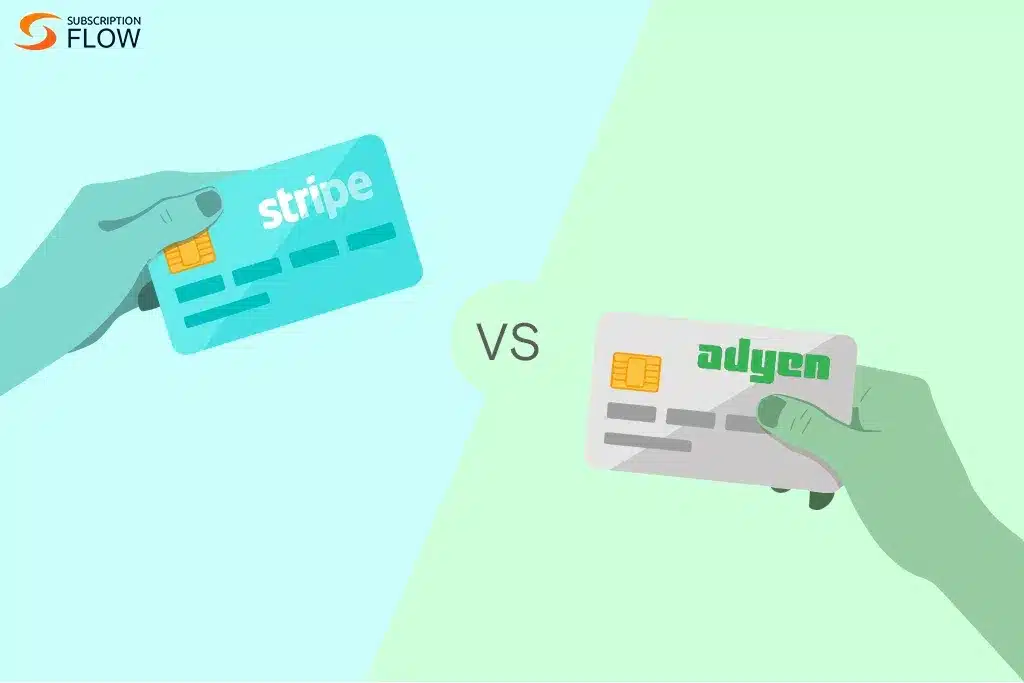Enterprise Invoice Management – Optimizing Financial Processes
Digitization is the future of all businesses, whether hesitant or excited about the changing nature of the industry. A big part of this is billing and invoice automation, which has become increasingly complex given the various payment methods, global transactions, and the sheer volume of orders.
According to an Aberdeen Group study, organisations that employed software to automate operations cost only $3.09 per invoice to process. Companies that did not have solutions in place spent an average of $38.77. Automation allows a company to obtain approvals, shift invoices, and complete tasks in fewer steps while maintaining social distance.
So, if you’re interested in saving your financial and human resources, keep reading this article to find out how enterprise invoice management can help optimize your financial processes!
The Enterprise Invoice Management Solution Wave – Answering Pressing Questions
Companies in less tech-savvy industries have a harder time transitioning to digital models. Let’s talk about how management systems can make this simpler for your employees and the features that your business stands to benefit from.
What Does Enterprise Invoice Management Software Offer?
Invoice management software offers a range of features and benefits to streamline and automate the invoice management process. Here are some key offerings of invoice management software:
Invoice Generation
The software allows you to create professional and customized invoices quickly and easily. You can input all the necessary details such as billing information, itemized lists, and payment terms.
Invoice Tracking
Invoice management software enables you to track the status of invoices throughout the payment cycle. You can monitor when invoices are sent, received, viewed, and paid, ensuring better control and visibility over your invoicing process.
Automated Reminders
It can automatically send reminders to clients or customers for pending or overdue payments. This feature helps to improve cash flow and reduce late payments by sending timely notifications.
Invoice Approval Workflow
With invoice management software, you can establish an approval workflow where invoices go through a predefined chain of approval before they are processed for payment. This ensures proper authorization and reduces the risk of unauthorized payments.
Integration with Accounting Systems
It often integrates with accounting systems or bookkeeping software, allowing seamless transfer of data. This integration eliminates the need for manual data entry and ensures accurate and up-to-date financial records.
Vendor Management
The software enables you to maintain a database of vendors or suppliers, including their contact information, payment terms, and history. This helps in managing relationships and ensures that the right vendor is associated with each invoice.
Reporting and Analytics
Invoice management software provides reporting and analytics capabilities, offering insights into your invoicing process. You can generate reports on invoice status, payment trends, outstanding balances, and more, helping you make informed decisions.
Document Storage and Retrieval
It allows you to store and organize invoices and related documents electronically. This eliminates the need for physical filing cabinets and enables quick and easy retrieval of invoices whenever needed.
Audit Trail
Invoice management software maintains an audit trail by capturing all the activities related to an invoice, such as creation, modification, approval, and payment. This helps in compliance and provides a historical record of invoice transactions.
Cost Savings and Efficiency
By automating manual tasks and streamlining the invoicing process, invoice management software saves time, reduces errors, and improves efficiency. It minimizes administrative overheads and allows you to focus on more strategic financial activities.
How Does Invoice Management Software Streamline Finances?
Invoice management software streamlines finances by automating and simplifying the process of creating, sending, receiving, and managing invoices. Here are several ways invoice management software can streamline financial operations:
Efficient Invoice Creation
Invoice management software enables businesses to create professional invoices quickly and accurately. It provides pre-designed templates with customizable fields, making it easy to input necessary details such as client information, item descriptions, quantities, and prices. This eliminates manual data entry errors and reduces the time spent on invoice creation.
Timely Invoicing and Faster Payments
Businesses can send invoices to clients promptly. It often supports automated invoicing, where invoices are generated and sent automatically based on predefined triggers, such as project completion or specific dates. This ensures timely billing, reduces delays in payment collection, and improves cash flow.
Centralized Invoice Tracking
Invoice management software provides a centralized platform to track the status of invoices. It allows businesses to monitor which invoices are sent, viewed, paid, or overdue. This visibility helps in identifying outstanding payments, following up with clients, and taking appropriate actions to maintain healthy financial operations.
Automation of Payment Reminders
Late payments can significantly impact a business’s cash flow. Invoice management software automates payment reminders, sending notifications to clients when invoices are due or overdue. This reduces the need for manual follow-ups, improves payment collection rates, and minimizes the occurrence of late payments.
Integration with Accounting Systems
Many invoice management software solutions integrate seamlessly with accounting software or systems. This integration ensures that invoice data is automatically synchronized with the accounting system, eliminating the need for manual data entry and reducing the chance of errors. It streamlines financial record-keeping, improves accuracy, and facilitates faster reconciliation.
Expense Tracking and Reporting
Invoice management software often includes features to track expenses related to client projects or services. It allows businesses to associate expenses with specific invoices, ensuring accurate billing and reimbursement. Additionally, it generates reports that provide insights into revenue, expenses, outstanding payments, and financial performance, facilitating better financial analysis and decision-making.
Streamlined Approval Processes
In organizations with multiple stakeholders involved in invoice approval, the software streamlines the approval workflow. It enables online collaboration, allowing users to share and review invoices electronically. This eliminates the need for physical paperwork, speeds up the approval process, and reduces administrative overhead.
Read More: Enable Faster Growth With Subscription Billing Built For Enterprises
How to Choose the Best Enterprise Invoice Management Platform?
Choosing the best enterprise invoice management platform requires careful consideration of various factors.
Here are some key steps to help you make an informed decision:
1. Assess Your Business Needs
Start by understanding your organization’s specific invoice management requirements. Identify the challenges you currently face, such as:
- inefficient invoicing processes,
- difficulty in tracking payments,
- or lack of integration with accounting systems.
Determine the features you need in an invoice management platform to address these pain points effectively.
2. Evaluate Core Features
Look for essential features that are critical for your business, such as invoice creation and customization, automated invoicing, payment tracking, and reporting capabilities.
Consider whether the platform supports multi-currency invoicing, tax calculations, and compliance with relevant regulations in your industry or region. Assess the user interface and ease of use to ensure it aligns with your team’s requirements.
3. Integration Capabilities
Determine whether the invoice management platform integrates seamlessly with your existing software ecosystem, particularly with your accounting system.
Compatibility with accounting software such as QuickBooks, Xero, or other popular systems can streamline financial operations and ensure data consistency across platforms. SubscriptionFlow offers both automated invoicing and integrations with Xero and QuickBooks. Evaluate the availability of APIs or connectors to facilitate data exchange between systems.
Read More: A Guide to QuickBooks Recurring Invoices
4. Scalability and Customization
Consider the scalability of the platform to accommodate your organization’s growth. Evaluate whether it can handle a growing volume of invoices, support multiple users, and adapt to evolving business needs.
Additionally, check if the platform allows customization to tailor it to your specific workflows and requirements.
5. Security and Compliance
Invoice management platforms handle sensitive financial data, so it’s crucial to prioritize security and compliance. Ensure that the platform implements robust security measures, such as encryption, access controls, and regular data backups.
Assess whether it complies with relevant data protection regulations, such as GDPR or CCPA, to protect your clients and organization’s data.
6. User Experience and Support
Consider the user experience and ease of adoption for your team. Evaluate the platform’s interface, intuitiveness, and training resources provided. Look for platforms that offer comprehensive support, including documentation, tutorials, and responsive customer support channels.
A vendor with a good reputation for customer service and ongoing support can be valuable in case you encounter issues or require assistance.
7. Cost and Return on Investment (ROI)
Compare the pricing models of different invoice management platforms. Assess whether the costs align with the features, functionality, and value they provide. Calculate the long-term benefits to justify the investment.
SubscriptionFlow offers services at affordable rates and is a great option for SMEs and start-ups looking for management software.
8. User Reviews and Vendor Reputation
Research and read user reviews and testimonials about the invoice management platforms you are considering. Pay attention to feedback related to functionality, reliability, customer support, and overall user experience.
Additionally, evaluate the vendor’s reputation, longevity in the market, and track record of delivering updates and new features.
Final Word
Invoice management software offers a comprehensive solution to simplify and optimize the invoicing process, leading to improved cash flow, better financial control, and increased productivity for businesses. Thus, it simplifies and automates various financial tasks, reducing manual efforts, minimizing errors, improving efficiency, and enhancing the overall financial management process for businesses.
However, it is imperative that you identify the platform that meets your specific business needs, enhances financial processes, and provides a positive user experience for your team. Choose SubscriptionFlow today and watch your business soar.
Book a demo with us to find out more!