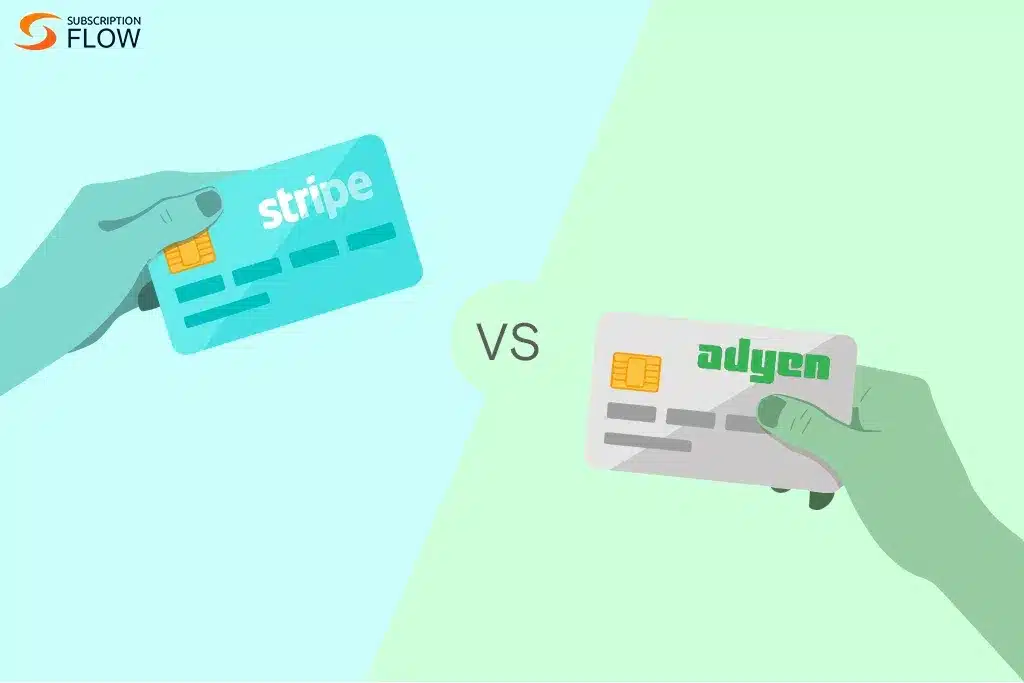The Pitfalls of Using Excel for Billing: Why It’s Time to Upgrade Your System
Are you among those who are still using Excel for billing? If yes, then this blog is for you. Also, in the very beginning, let us tell you this we are not going to debate over the inefficiencies of Excel. We all know that Excel has its own standing and usage, but for billing, you need to have a specialised platform.
It is high time to understand that billing is an accounting operation and there are dedicated accounting software that one needs to use for accurate billing and continuous business growth.
Limitations & Challenges That Billing in Excel Causes
There are potential errors, inefficiencies, and lack of scalability that arise when relying on spreadsheets for managing billing processes. So, here are the challenges that you will face while you do manual billing in Excel.
1. Error-Prone Data Entry
While working on Excel, you need to make data entries manually. Entering incorrect values is a common error that can occur when typing data into Excel cells. It’s easy to mistype numbers, letters, or symbols, which can lead to inaccurate calculations or misinterpretation of data. For example, entering a “2” instead of a “20” can significantly impact calculations and analysis based on that data.
Also, mistakes can be made while insertion of formulas to calculate bills. And a single mistake at this point can ruin the complete billing process. However, in place of Excel, an automated billing platform reduces the human effort to the minimum so that all these sensitive jobs are done by algorithms that leave no chance of mistakes. Incorrect data entries and mistakes in formulas to calculate bills also affect important business decisions. You can avoid it all with an automated platform for billing.
2. Version Control & Collaboration Issues
While doing billing on Excel sheets, sometimes, one needs to share Excel files. And when these Excel sheets are shared, there comes the issue of consistency and version control. Many users access and make changes in these files that become difficult to track. Thereby, simultaneous editing is sometimes not tracked which results in data loss. Though Excel has a feature of ‘Track Changes,’ it still becomes difficult to track changes when many users access Excel sheets and make changes simultaneously or at the same time. Many times, it results in the loss of the different versions of the document. This lack of version control can lead to confusion, inconsistencies, and the risk of overwriting critical data. This lack of version control can lead to confusion, inconsistencies, and the risk of overwriting critical data.
Also, there is no availability of the feature called ‘Shared Workbook’ so that different users can work simultaneously. If one user locks certain sections of the workbook, other users when working on the same workbook, there will be evident discrepancies.
3. Limitations in Data Management
When businesses grow in size, they need to use huge datasets, however, Excel cannot manage huge datasets with equal efficiency. Also, becomes difficult to track discrepancies caused by large data files when they are imported or exported. To manage huge data, huge memory is needed to process formulas, calculations, and easy access to fetch and send entries in the dataset at their right place. When it comes to file size, Excel sheets have limitations. This can cause issues with saving, opening, and manipulating the data, leading to operational inefficiencies. When datasets are huge, the system takes a significantly long time to make calculations because Excel always recalculates formulas every time a change is made.
4. Inadequate Data Security
Excel sheets are prone to data breaches and leaks. Excel files can be easily shared via email, file-sharing platforms, or even physical storage devices like USB drives. Also, all that one needs to share data on online Excel sheets is to make a link with a few clicks and share it with others. So, it is quite easy to leak Excel sheet data.
When there is no proper security mechanism, Excel files can go into the wrong hands easily. In comparison to that automated platforms for billing are cloud-based that have a proper security mechanism that is not at all easy to breach. On the contrary, data leaks from Excel sheets can lead to violation of regulatory requirements, such as the General Data Protection Regulation (GDPR) or industry-specific regulations, leading to legal penalties and reputational damage as well.
5. No Integrations
Excel is a tool that is a stand-alone platform so, it is usually not integrated with other software. Excel simply lacks the flexibility and agility that software needs to be integrated with other applications and platforms. However, subscription businesses need to perform many accounting processes other than billing. And for that, they need integration with other accounting platforms that can be Xero, FreshBooks, Sage etc.
Subscription billing platform, on the other hand, integrates with third-party software easily. In Excel, this lack of integration can result in manual data transfers and duplicative efforts.
Also Read: Snowflake & SubscriptionFlow: The Perfect Match for Data-Driven Subscription Management
6. Limitations for Reporting & Analytics
Today, businesses that need to use customer data need to use the advanced features of data analysis. They extract useful insights from customer data. Excel just provides some basic reporting. For advanced customer data analysis and reporting, Excel sheets cannot be used.
First, Excel already has limitations regarding taking up customer data. Second, extracting data from different resources and consolidating it in Excel can be difficult.
To conclude it all, if you are facing discrepancies in the billing process through Excel sheets, then it is high time to transition to an automated billing platform. There is no option of automated billing in Excel so, to make continuous business growth and avoid all challenges that we discussed, you need dedicated billing software.
SubscriptionFlow is a cloud-based automated subscription billing platform. Onboard our platform to beat all challenges our experts discussed. Schedule a demo for SubscriptionFlow now to see what a world of wonders lies beyond manual billing.