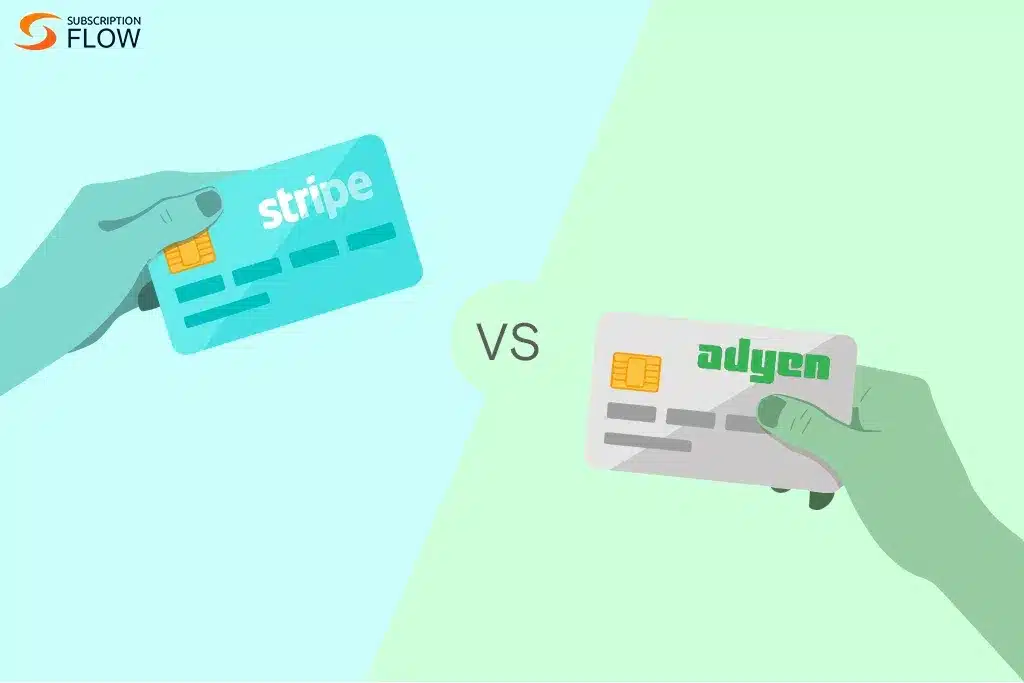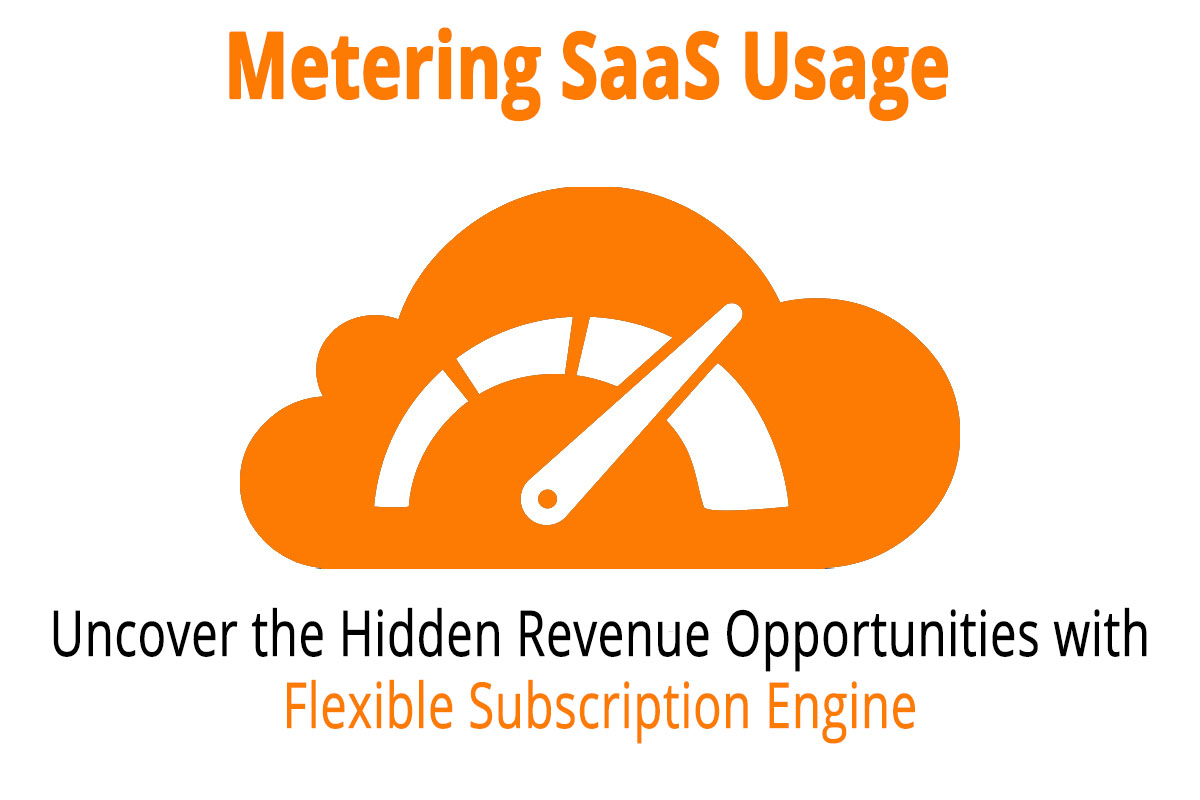How To Migrate Data from QuickFill to Modern Subscription Management System
Planning on migrating the data to a subscription management system?
With the advent of modern subscription management systems, people have started to march towards them for seamless processes for subscriptions. But do you know how can we migrate data from the QuickFill to the subscription management platform such as SubscriptionFlow? Let’s read that.
What is QuickFill?
To begin with, QuickFill is a software solution that aims to provide subscription fulfillment features to the users who deal with SaaS businesses and provide services on the basis of subscriptions. From accounting, and marketing, to managing memberships, newsletter – QuickFill does it all.
Also Read: Build Business Using SaaS Subscription Management Tools in 2022
Migrating Data from One Repository to Another Repository
In terms of data migration from one platform to another, there are a number of processes that data undergoes. Technically, it undergoes the ETL process that entails extract/transform/load in which the data is run through a series of processes to seamlessly migrate the data.
- Extracting data from its original source
- Transforming data to sort, reduce redundancy, combine, verify, and ensure quality for the next important step:
- Loading data to the target database
In order to migrate the data, whether import or export, the user must check the import and export utilities of the source and targeted place. It is vital to the process as one not having the export or import utilities can either hinder or improve the flow of the data migration process.
QuickFill Export Reports
Reports are an integral part of the QuickFill exports that help users to generate reports of ‘exports’ on the basis of different fields and categories. With that being said, for the exportation of data, the users or the owner of the database may apply filter screens to extract the relevant data for the ETL process of migration.
QuickFill exports provide a number of reports that you can generate according to the needs of migration. Let’s suppose a user wants to export only the list of customers and not specifically subscribers, then through the filter screen, it can be executed easily. Let’s see what types of reports you can extract from your QuickFill database.
Subscription Exports – This report export will generate files that produce the complete dataset of subscriptions along with the information of the users that have subscribed to your products. It includes the data for order payments, order data, order status, invoicing, and much more.
Customer Exports – Customer Exports will generate files that give the overall information of the customer of your products regardless of any categorization or fields. In this export report, you can create filters to remove or add data purging it from the unwanted or excessive data that you might not want to add in.
Prospect Export – Prospect Export is mostly used from the analysis point of view with special reference to the prospects. It only contains the data regarding the prospects of your business.
Also Read: How does SubscriptionFlow handle Subscription for Alarm companies?
Exporting Data from QuickFill
Exporting data from QuickFill to any subscription management system such as SubscriptionFlow becomes easier after easier categorization of the reports and running the data through a successful audit.
- Once you have created and extracted the reports, QuickFill will store all the reports in the DEMO database in your reports directory.
- From the reports directory, you can view the reports and then export the database to the Microsoft Excel Spreadsheet that you will be able to import to the targeted destination or repository.
- A dialogue box will appear that will present a whole preview of the report from which you will be to access and perform actions.
QuickFill uses a color-coding technique to make the data readable and identify the customers with the given criteria for the input data.
Importing Data to SubscriptionFlow – Subscription Management System
SubscriptionFlow is a SaaS platform that provides its services for recurring billing and subscription businesses. Being a subscription management platform, it has earned a name in the market of the subscription management systems and users are moving from QuickFill to modern systems that manage subscriptions.
To migrate data from QuickFill to SubscriptionFlow, we offer basic and advanced level data migration. In basic level data migration from QuickFill, customers are able to migrate data by themselves. However, for the advanced level data migration, SubscriptionFlow’s experts make special configurations.
To migrate the data from QuickFill to SubscriptionFlow, you can follow the steps written below:
- Access your dashboard and click on the ‘Administration settings’.
- From data administration, click on ‘Imports’ to access the import utilities of SubscriptionFlow.
- Click on Imports and upload a Microsoft Excel spreadsheet (unmapped CSV file on a module to map) extracted from QuickFill for data migration.
- After the file is uploaded, you can create pricing plans for products and even multiple subscriptions against one product. (Please note that new orders can be created that will come under the subscriptions too).
- Review your data on SubscriptionFlow and finish the process.
For the Advanced Data Migration from QuickFill to SubscriptionFlow, the file is configured in a way that all the data is imported to the relative sections at one time instead of uploading them again and again. With the technical team and expertise of SubscriptionFlow, the data is migrated using technical skills.
Also Read: How Can Merchants Boost Their Sales by Setting Up Gift Subscriptions on SubscriptionFlow?
Final Points
Subscription Management Systems play a key role in SaaS businesses along with those who provide subscriptions against their products and services. With SubscriptionFlow you can easily migrate your data from QuickFill to the subscription management system seamlessly as our robust features, solutions, and teams of experts aim to provide the best data migration services.
Schedule a demo now with SubscriptionFlow and get it done seamlessly!